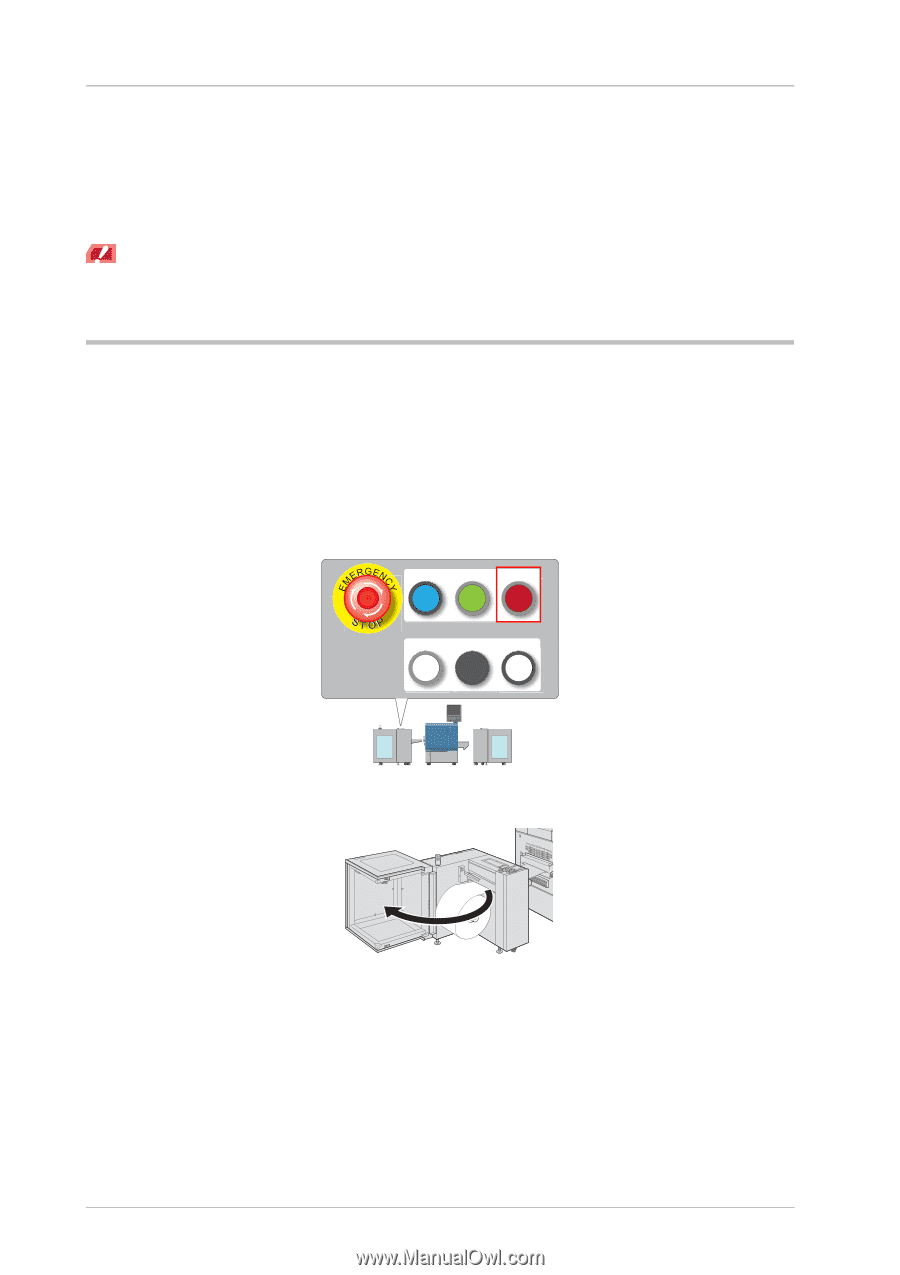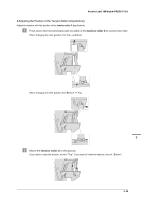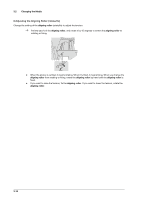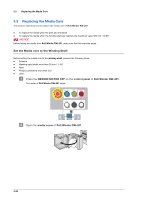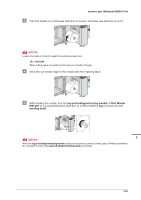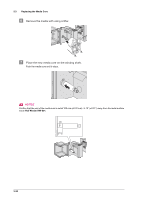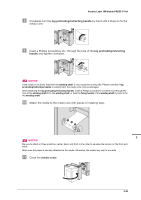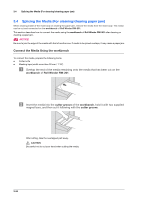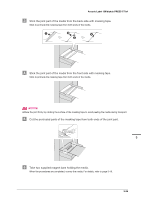Konica Minolta AccurioLabel 190 bizhub PRESS C71cf/AccurioLabel 190 Quick Guid - Page 58
Replacing the Media Core, Set the Media core to the Winding Shaft
 |
View all Konica Minolta AccurioLabel 190 manuals
Add to My Manuals
Save this manual to your list of manuals |
Page 58 highlights
3.3 Replacing the Media Core 3.3 Replacing the Media Core This section describes how to replace the media core of Roll Winder RW-201. - To replace the media when the print job is finished - To replace the media when the winding diameter reaches the maximum value 500 mm / 19.69" NOTICE NOTICE Before taking the media from Roll Winder RW-201, make sure that this machine stops. Set the Media core to the Winding Shaft Before setting the media core to the winding shaft, prepare the following items. - Scissors - Masking tape (width more than 30 mm / 1.18") - Ruler - Phillips screwdriver and other tool - Lifter " Press the REWIND MOTOR OFF on the control panel of Roll Winder RW-201. The motor of Roll Winder RW-201 stops. EMG.RESET REWIND MOTOR ON REWIND MOTOR OFF STOP READY JOG # Open the media cover of Roll Winder RW-201. 3-20