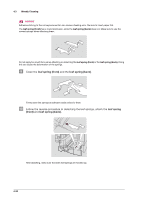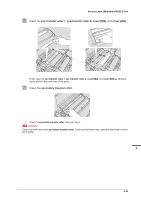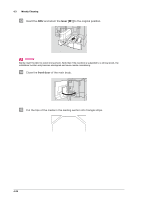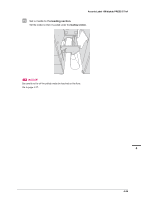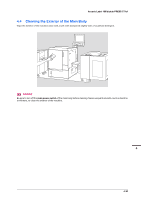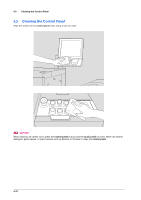Konica Minolta AccurioLabel 190 bizhub PRESS C71cf/AccurioLabel 190 Quick Guid - Page 91
on the main body lights.
 |
View all Konica Minolta AccurioLabel 190 manuals
Add to My Manuals
Save this manual to your list of manuals |
Page 91 highlights
Accurio Label 190/bizhub PRESS C71cf $ Set the lead edge of the media to the main body. Make sure that the media is centered against the scale marks indicated on the main body. NOTICE NOTICE Do not set the lead edge of the media to the main body before turning ON the machine. If the lead edge of the media is set before the machine is turned ON, The J-1755 JAM code is displayed when the machine is turned ON. % Feed the media into the inside of the main body until [Start Convey] on the [MACHINE] screen on the touch panel on the main body lights. NOTICE NOTICE Stop feeding the media when [Start Convey] lights. Auto stop may not work after pressing [Start Convey] if the lead edge of the media reaches near the main body exit. 4 4-28
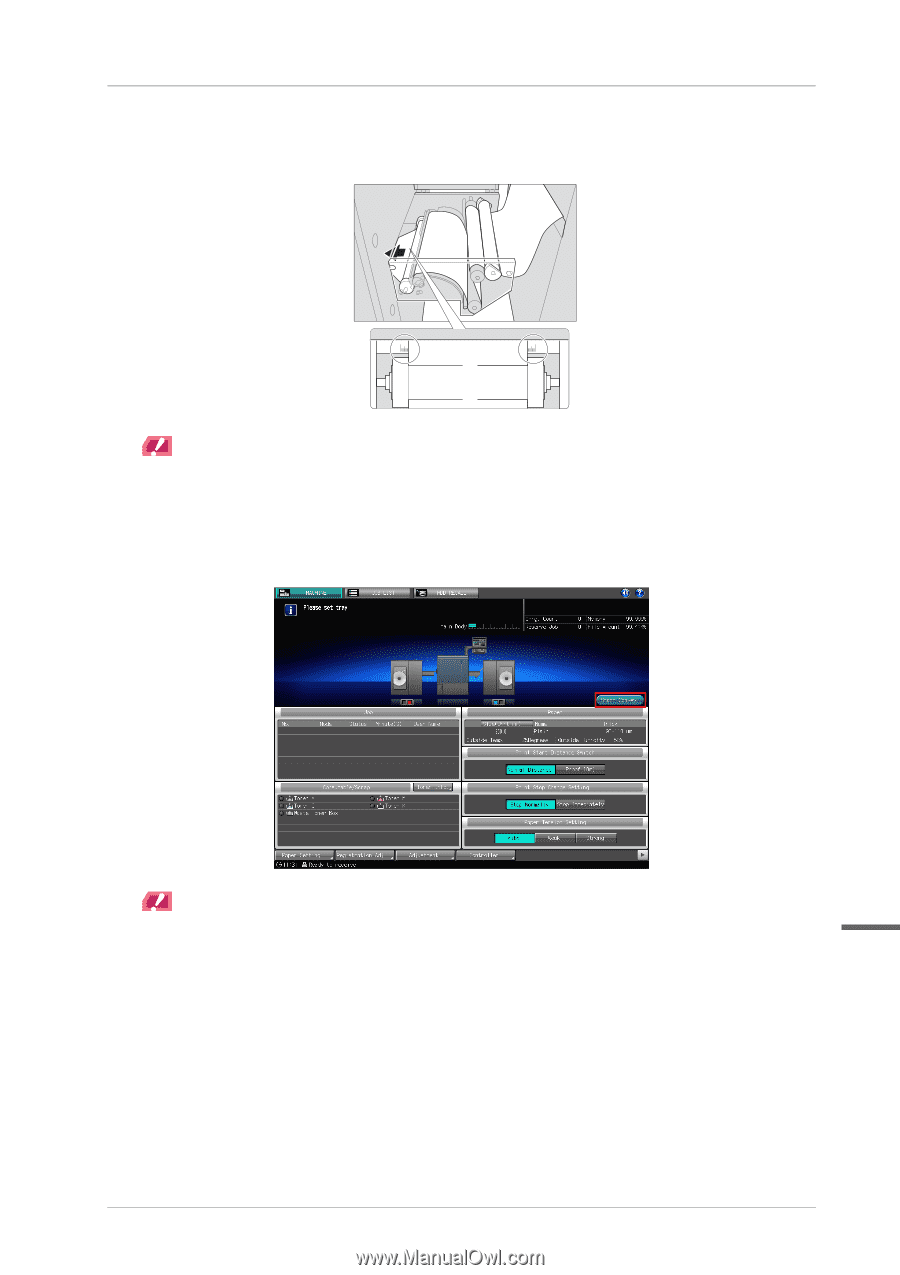
4-28
Accurio Label 190/bizhub PRESS C71cf
4
C
Set the lead edge of the media to the main body.
Make sure that the media is centered against the scale marks indicated on the main body.
NOTICE
NOTICE
Do not set the lead edge of the media to the main body before turning ON the machine. If the lead edge of the
media is set before the machine is turned ON, The J-1755 JAM code is displayed when the machine is turned
ON.
D
Feed the media into the inside of the main body until [Start Convey] on the [MACHINE]
screen on the
touch panel
on the main body lights.
NOTICE
NOTICE
Stop feeding the media when [Start Convey] lights. Auto stop may not work after pressing [Start Convey] if the
lead edge of the media reaches near the main body exit.