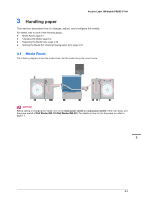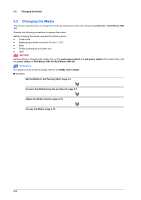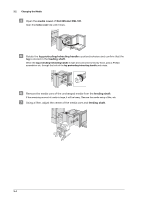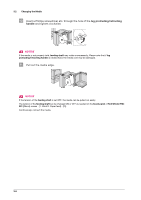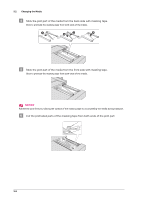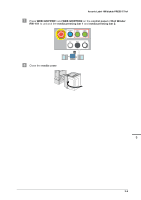Konica Minolta AccurioLabel 190 bizhub PRESS C71cf/AccurioLabel 190 Quick Guid - Page 44
Insert a Phillips screwdriver etc. through the hole of the, and tighten clockwise.
 |
View all Konica Minolta AccurioLabel 190 manuals
Add to My Manuals
Save this manual to your list of manuals |
Page 44 highlights
3.2 Changing the Media + Insert a Phillips screwdriver etc. through the hole of the lug protruding/retracting handle and tighten clockwise. NOTICE NOTICE If the media is not properly held, feeding shaft may rotate unnecessarily. Please note that if lug protruding/retracting handle is rotated hard, the media core may be damaged. , Pull out the media edge. NOTICE NOTICE If the tension of the feeding shaft is set OFF, the media can be pulled out easily. The tension of the feeding shaft can be changed ON or OFF as needed on the touch panel of Roll Winder RW201 ([Menu] screen - [1. Wind/2. Paper feed] - [2]). Continuously, connect the media. 3-6
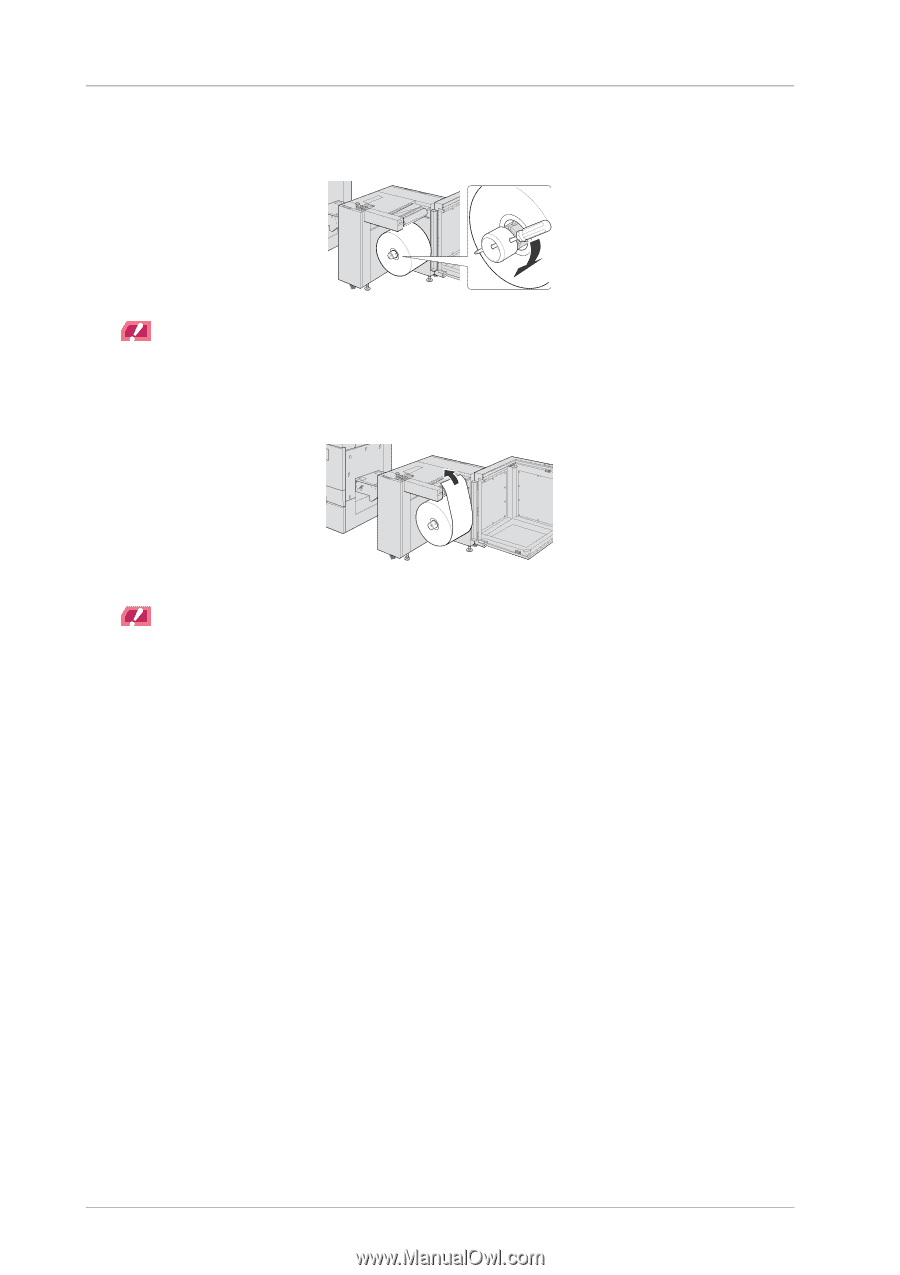
3-6
3.2
Changing the Media
J
Insert a Phillips screwdriver etc. through the hole of the
lug protruding/retracting
handle
and tighten clockwise.
NOTICE
NOTICE
If the media is not properly held,
feeding shaft
may rotate unnecessarily. Please note that if
lug
protruding/retracting handle
is rotated hard, the media core may be damaged.
K
Pull out the media edge.
NOTICE
NOTICE
If the tension of the
feeding shaft
is set OFF, the media can be pulled out easily.
The tension of the
feeding shaft
can be changed ON or OFF as needed on the
touch panel
of
Roll Winder RW-
201
([Menu] screen - [1. Wind/2. Paper feed] - [2]).
Continuously, connect the media.