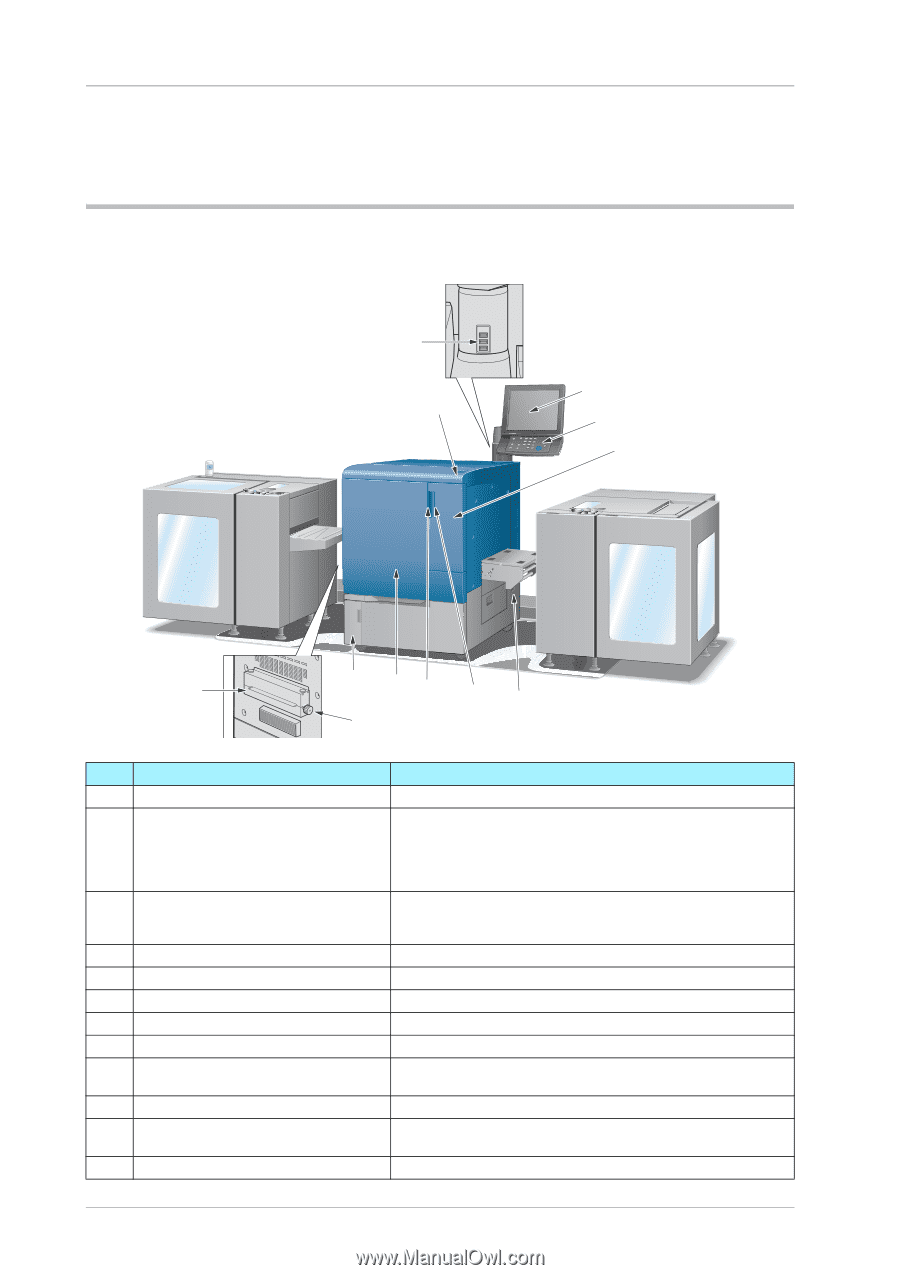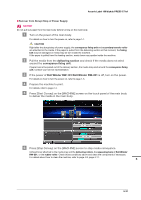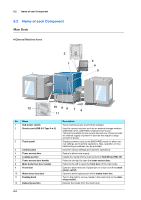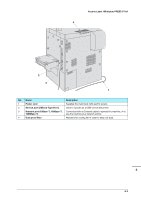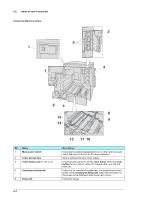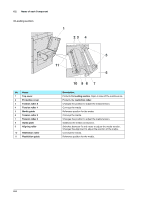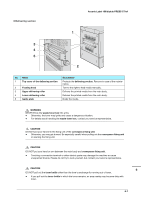Konica Minolta AccurioLabel 190 bizhub PRESS C71cf/AccurioLabel 190 Quick Guid - Page 128
Name of each Component, Main Body, External Machine Items
 |
View all Konica Minolta AccurioLabel 190 manuals
Add to My Manuals
Save this manual to your list of manuals |
Page 128 highlights
6.2 Name of each Component 6.2 Name of each Component Main Body )External Machine Items 2 1 3 4 5 12 10 9 8 76 11 No. Name 1 Sub power switch 2 Service port (USB 2.0 Type A e 3) 3 Touch panel 4 Control panel 5 Toner access door 6 Leading section 7 Toner access door handle 8 Main body front door handle 9 Front door 10 Waste toner box door 11 Feeding knob 12 Delivering section Description Turns machine power on/off when pressed. Used to connect devices such as an external storage medium (USB flash drive, USB-HDD), keyboard and mouse. This port is available for low-power devices only. Please provide an external supply of power for devices that require a large amount of power. Displays screens such as the [MACHINE] screen to allow various settings and machine operations. Also, operation or troubleshooting procedures can be provided. Used for various settings and machine operations. Opens to allow toner supply. Installs the media into the main body from Roll Winder RW-101. Pulled to the right to open the toner access door. Pulled to the left to open the front door of the main body. Opens to allow removal of paper jam or to turn on/off the main power switch. Opens to allow replacement of the waste toner box. Turn to the right to convey media in the main body to the delivering section. Delivers the media from the main body. 6-2