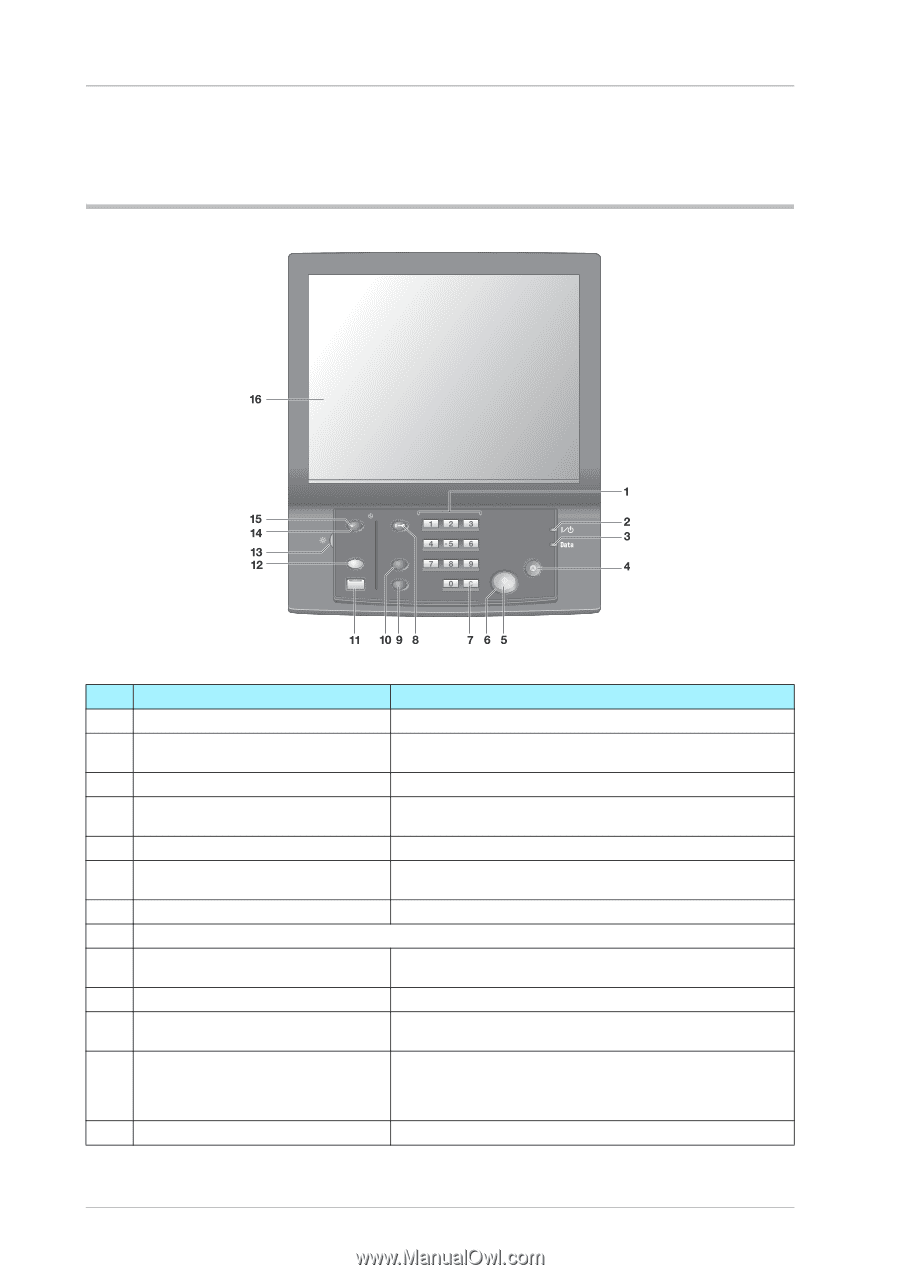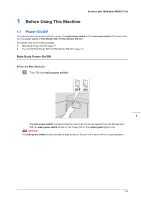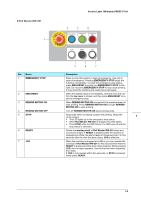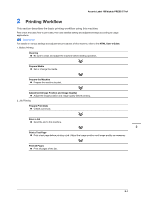Konica Minolta AccurioLabel 190 bizhub PRESS C71cf/AccurioLabel 190 Quick Guid - Page 14
Machine Panel, Control Panel (Main Body)
 |
View all Konica Minolta AccurioLabel 190 manuals
Add to My Manuals
Save this manual to your list of manuals |
Page 14 highlights
1.2 Machine Panel 1.2 Machine Panel Control Panel (Main Body) Power Save Access Help Utility/Counter Accessibility Mode Check Start Stop No. Name 1 Keypad 2 Power LED 3 Data LED 4 Stop 5 Start 6 Start LED 7 C (Clear) 8 This is not available on this machine. 9 Mode Check 10 Utility/Counter 11 Accessibility 12 Help 13 Brightness adjustment dial Description Enters numeric values. Lights up in red when the main power switch is turned on, then turns green when the sub power switch is turned on. Flashes while the machine is receiving print data. Suspends the current output job or stops the machine operation. Activates various machine operations. Lights up in blue when the machine is ready to operate. It turns orange if no operation can be started. Allows change in entered numeric value. Used to check settings of the print job in progress or those currently made. Displays the [UTILITY] screen and various counters. Adjusts the response time in touch panel and control panel key operation. Displays the Help screen that provides information on how to operate the screen currently displayed on the touch panel. Also provides various information about supply and disposal when pressed with the [MACHINE] screen displayed. Turned to adjust the brightness of the touch panel. 1-6