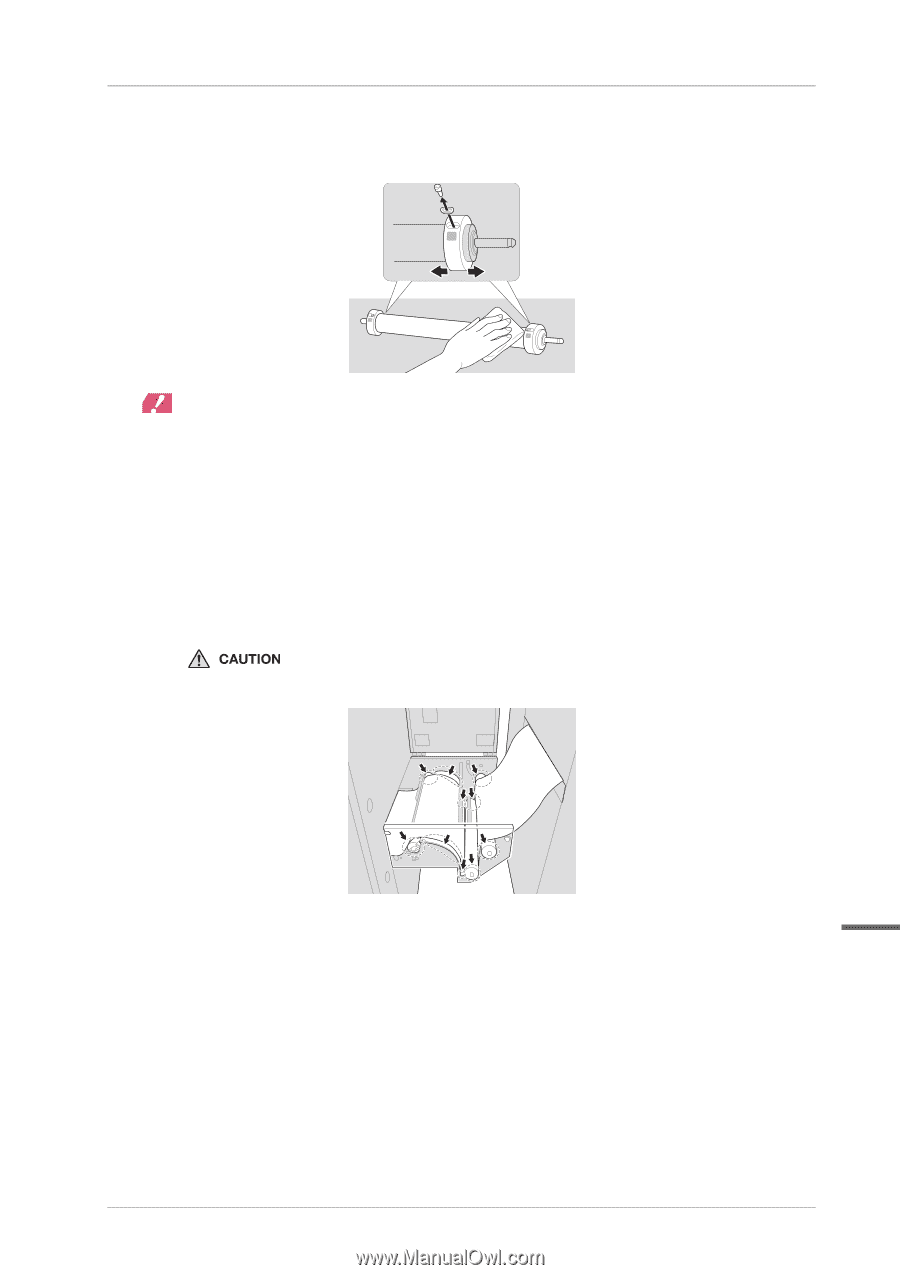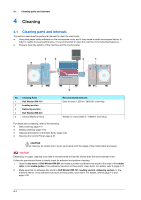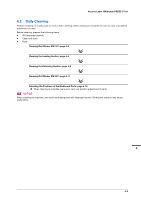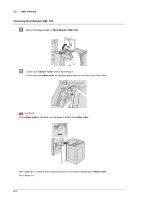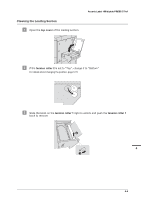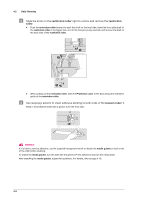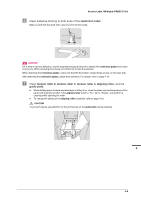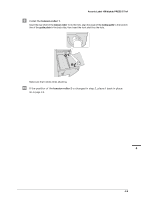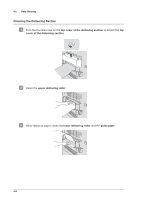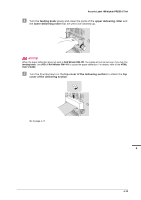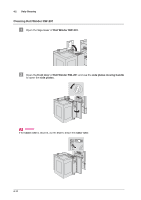Konica Minolta AccurioLabel 190 bizhub PRESS C71cf/AccurioLabel 190 Quick Guid - Page 69
Clean adhesive sticking to both ends of the, Clean, and the, restriction roller, tension roller 2
 |
View all Konica Minolta AccurioLabel 190 manuals
Add to My Manuals
Save this manual to your list of manuals |
Page 69 highlights
Accurio Label 190/bizhub PRESS C71cf ' Clean adhesive sticking to both ends of the restriction roller. Keep in mind that the shaft with a groove is for the front side. NOTICE NOTICE If it is hard to remove adhesive, use the supplied hexagonal wrench to detach the restriction guides and clean one by one. When removing the screws, be careful not to lose the washers. When attaching the restriction guides, make sure that the fluororesin-coated faces are set on the inner side. After attaching the restriction guides, adjust their positions. For details, refer to page 4-16. ( Clean tension roller 2, tension roller 3, tension roller 4, aligning roller, and the guide plate. - While shifting paper forward and backward or lifting it up, clean the sides and central portions of the parts with isopropyl alcohol. If the aligning roller is set to "Fix", set to "Rotate" and perform a cleaning while spinning the roller. - To change the setting of the aligning roller (rotate/fix), refer to page 3-16. To prevent injuries, pay attention to the protrusions on the guide plate during cleaning. 4 4-6