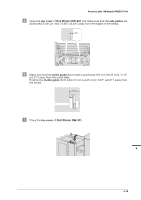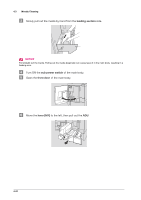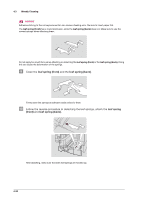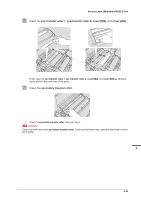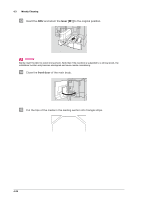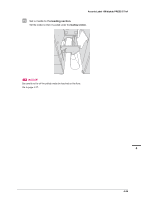Konica Minolta AccurioLabel 190 bizhub PRESS C71cf/AccurioLabel 190 Quick Guid - Page 86
Clean the, and the, Follow the reverse procedure to detaching the leaf springs, attach
 |
View all Konica Minolta AccurioLabel 190 manuals
Add to My Manuals
Save this manual to your list of manuals |
Page 86 highlights
4.3 Weekly Cleaning NOTICE NOTICE Adhesive sticking to the conveyance section can cause a feeding error. Be sure to insert paper first. The leaf spring (front) has a round protrusion, while the leaf spring (back) does not. Make sure to use the correct springs when attaching them. Do not apply too much force when attaching or detaching the leaf spring (front) or the leaf spring (back). Doing this can cause the deformation of the springs. * Clean the leaf spring (front) and the leaf spring (back). Firmly clean the springs as adhesive easily sticks to them. + Follow the reverse procedure to detaching the leaf springs, attach the leaf spring (front) and leaf spring (back). After attaching, make sure that both leaf springs are hooked up. 4-23
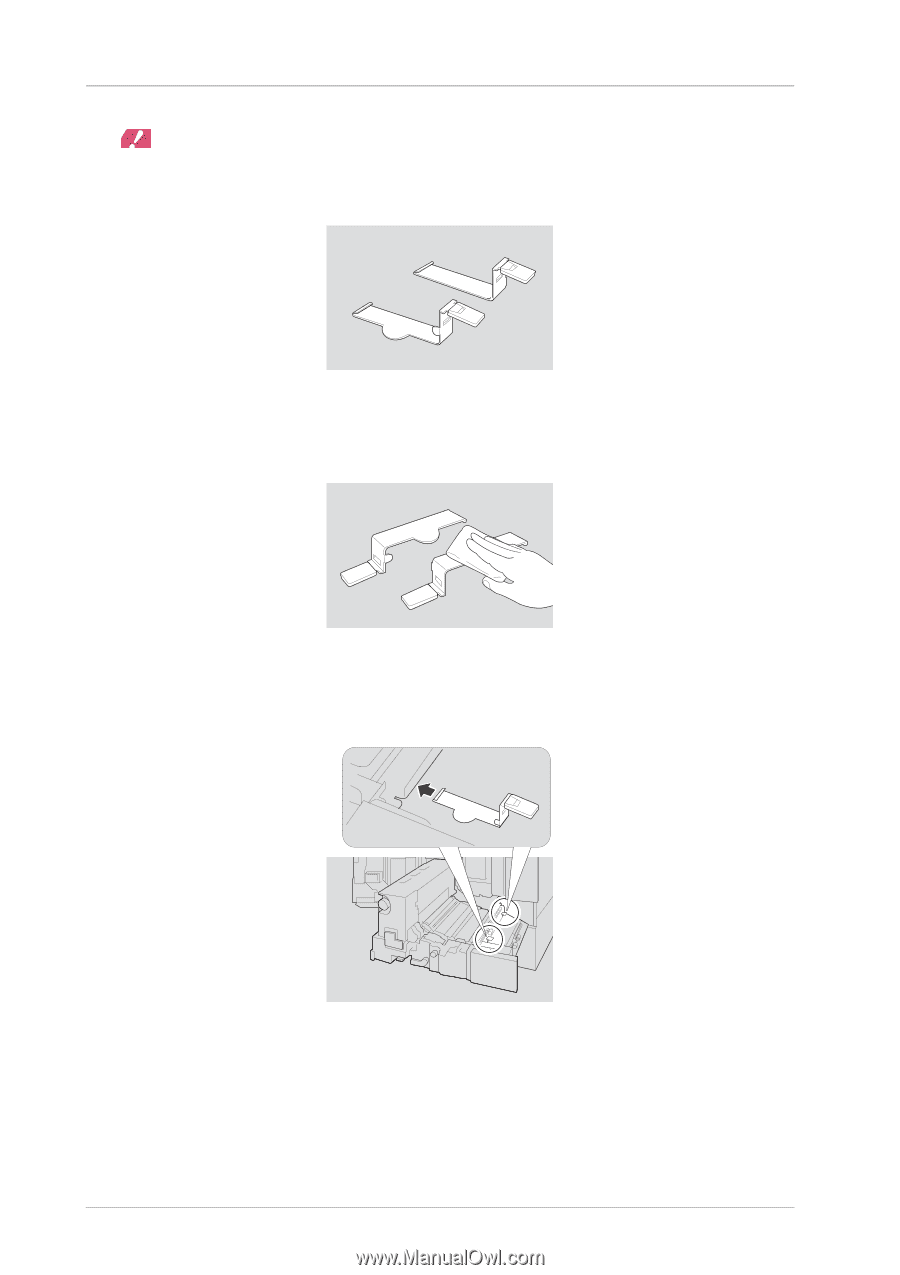
4-23
4.3
Weekly Cleaning
NOTICE
NOTICE
Adhesive sticking to the conveyance section can cause a feeding error. Be sure to insert paper first.
The
leaf spring (front)
has a round protrusion, while the
leaf spring (back)
does not. Make sure to use the
correct springs when attaching them.
Do not apply too much force when attaching or detaching the
leaf spring (front)
or the
leaf spring (back)
. Doing
this can cause the deformation of the springs.
I
Clean the
leaf spring (front)
and the
leaf spring (back)
.
Firmly clean the springs as adhesive easily sticks to them.
J
Follow the reverse procedure to detaching the leaf springs, attach the
leaf spring
(front)
and
leaf spring (back)
.
After attaching, make sure that both leaf springs are hooked up.