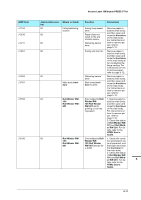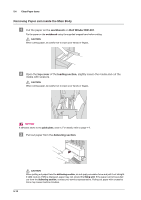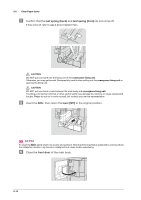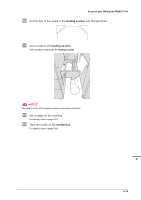Konica Minolta AccurioLabel 190 bizhub PRESS C71cf/AccurioLabel 190 Quick Guid - Page 107
Open the, of the main body., Move the, to the left, then pull out
 |
View all Konica Minolta AccurioLabel 190 manuals
Add to My Manuals
Save this manual to your list of manuals |
Page 107 highlights
% Open the front door of the main body. Accurio Label 190/bizhub PRESS C71cf & Move the lever [M1] to the left, then pull out the ADU. ' Open the cover [M2] and cover [M3] and check for adhesive sticking or paper remaining inside the machine. - If any adhesive sticks to the parts, clean inside the machine. Check if adhesive peeled from the pasted part and stuck to the guide plate as well as adhesive running off the edge of the media. - If paper remains, remove it. - If the JAM code [J-3112] is displayed, check if the centering sensor located behind the cover [M3] is clean. 5 5-13
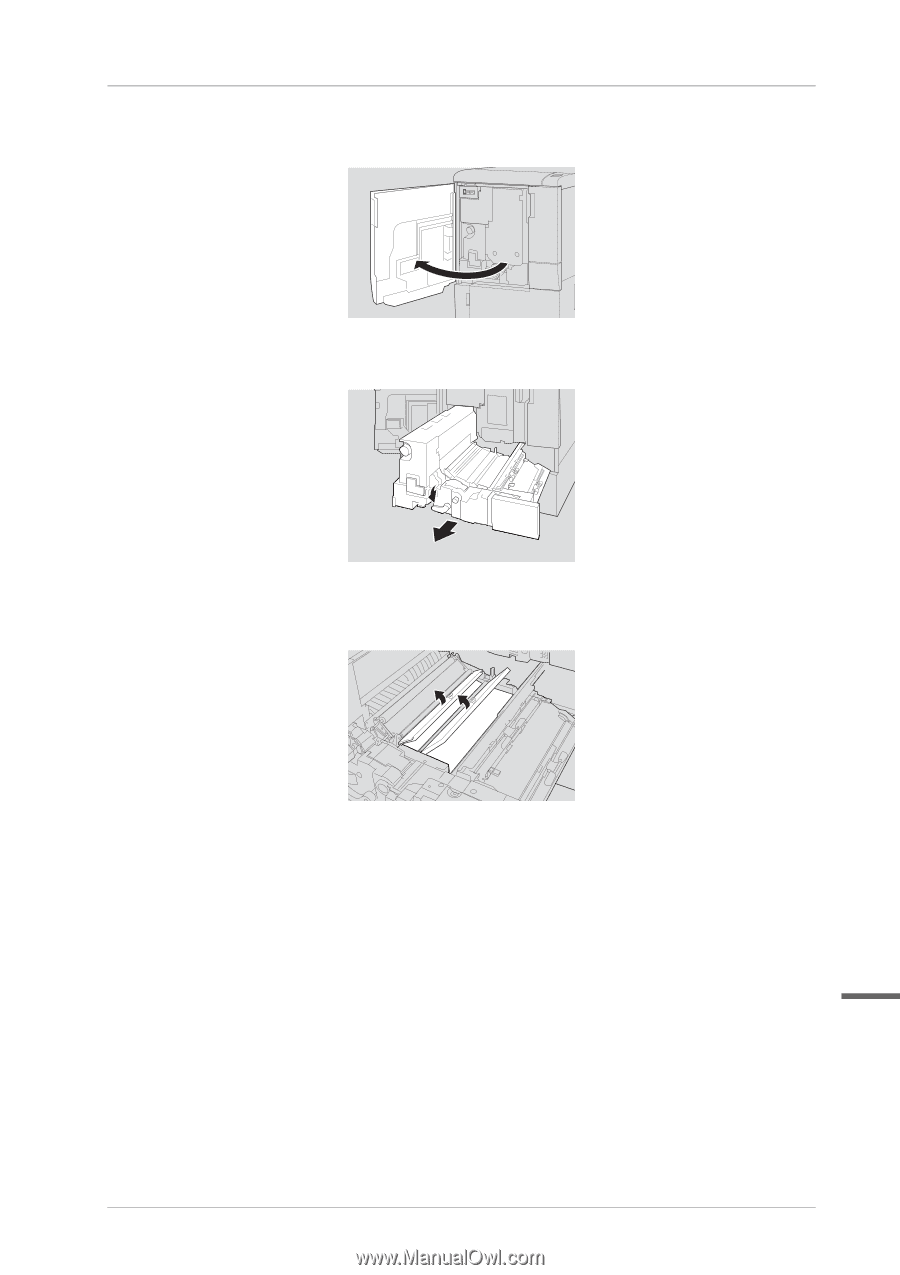
5-13
Accurio Label 190/bizhub PRESS C71cf
5
D
Open the
front door
of the main body.
E
Move the
lever [M1]
to the left, then pull out the
ADU
.
F
Open the
cover [M2]
and
cover [M3]
and check for adhesive sticking or paper
remaining inside the machine.
-
If any adhesive sticks to the parts, clean inside the machine.
Check if adhesive peeled from the pasted part and stuck to the
guide plate
as well as adhesive
running off the edge of the media.
-
If paper remains, remove it.
-
If the JAM code [J-3112] is displayed, check if the
centering sensor
located behind the
cover [M3]
is clean.