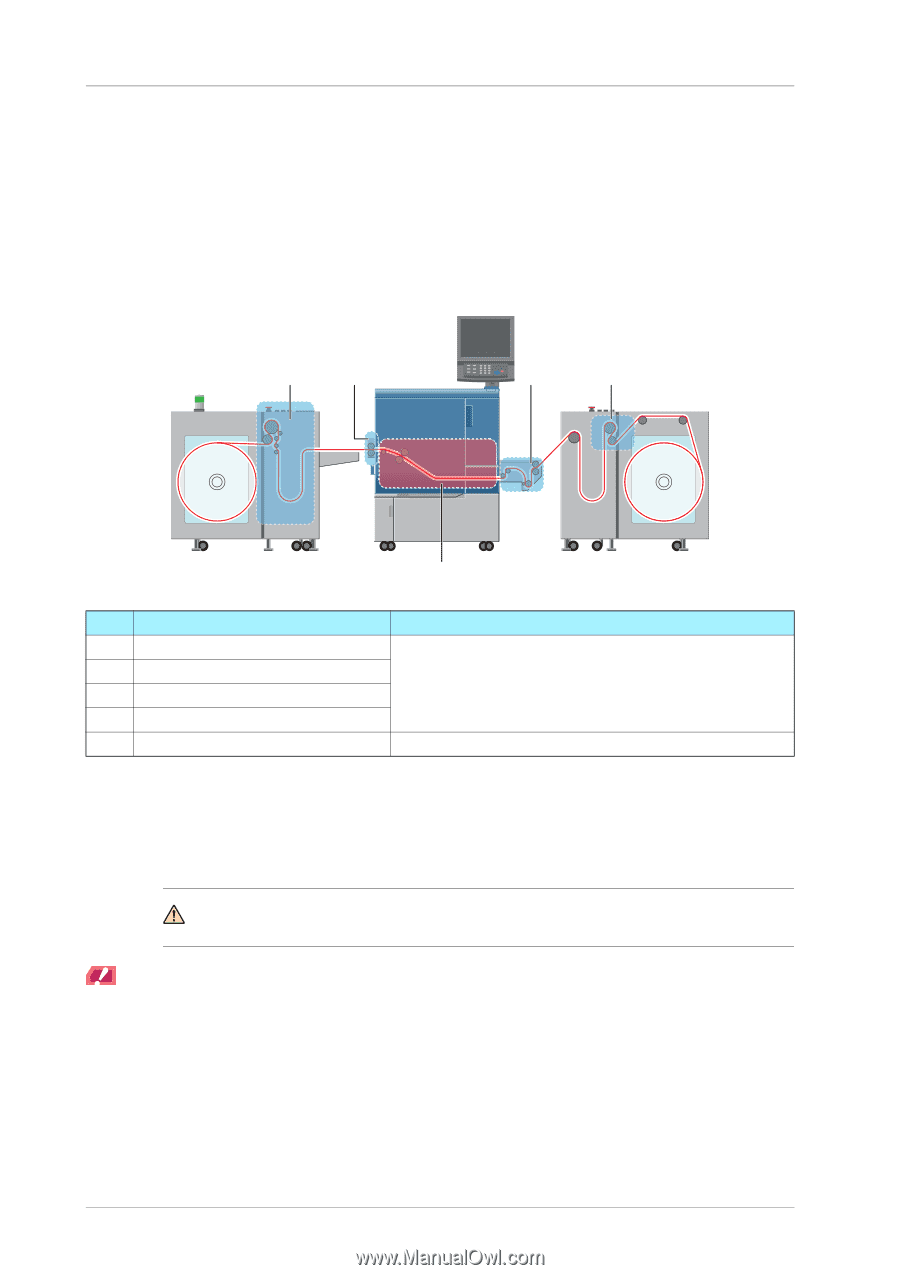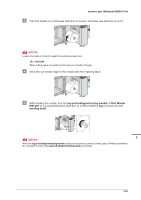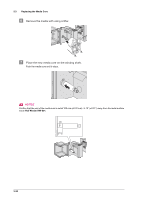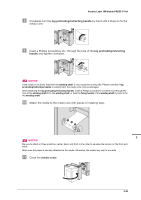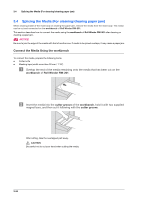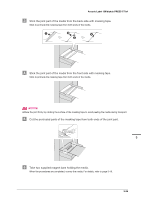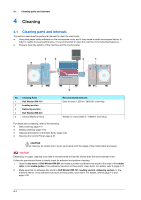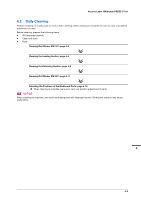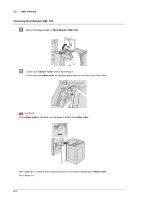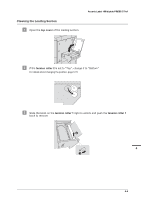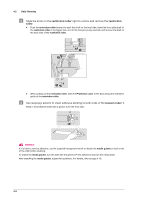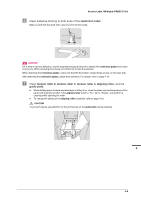Konica Minolta AccurioLabel 190 bizhub PRESS C71cf/AccurioLabel 190 Quick Guid - Page 64
Cleaning, 4.1 Cleaning parts and intervals
 |
View all Konica Minolta AccurioLabel 190 manuals
Add to My Manuals
Save this manual to your list of manuals |
Page 64 highlights
4.1 Cleaning parts and intervals 4 Cleaning 4.1 Cleaning parts and intervals This section describes the parts and intervals to clean the main body. - Using tack paper sticks adhesive on the conveyance route, and it may cause a media conveyance failure. In order to realize the best performance, it is recommended to clean the machine in the following frequency. - Properly clean the exterior of the machine and the control panel. 4 3 2 1 5 No. Cleaning Parts 1 Roll Winder RW-101 2 Leading section 3 Delivering section 4 Roll Winder RW-201 5 Internal Machine Items Recommended Intervals Daily or every 1,200 m / 3936.96' of printing Weekly or every 6,000 m / 19684.8' of printing For details about cleaning, refer to the following: - Daily Cleaning: page 4-2 - Weekly Cleaning: page 4-20 - Cleaning the Exterior of the Main Body: page 4-30 - Cleaning the Control Panel: page 4-31 CAUTION CAUTION When cleaning, be careful not to injure your hands with the edges of the metal plates and paper. NOTICE NOTICE Depending on paper, cleaning may need to be performed at intervals shorter than the recommended ones. Follow the procedures below to timely check for adhesive and perform cleaning. 1. Open the top cover of Roll Winder RW-201 and make sure that no adhesive has stuck to the ends of the rubber roller or the media guides. If any adhesive has stuck to these parts, clean them. For details, refer to page 4-11. 2. Make sure that no adhesive has stuck to Roll Winder RW-101, leading section, delivering section, or the machine interior. If any adhesive has stuck to these parts, clean them. For details, refer to page 4-2 and page 4-20. 4-1