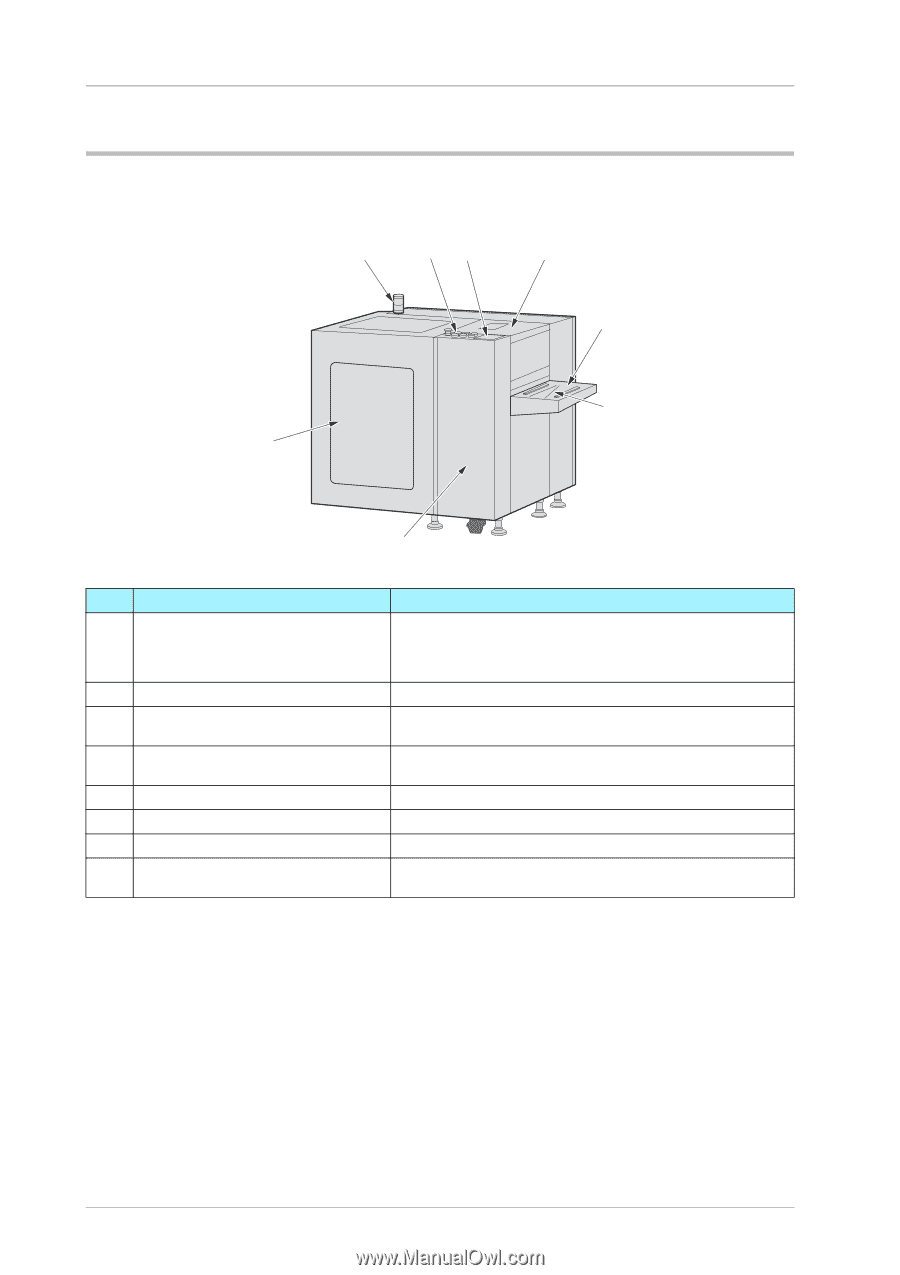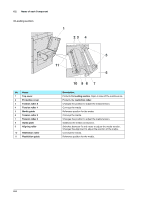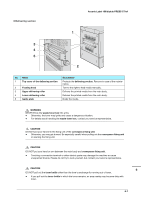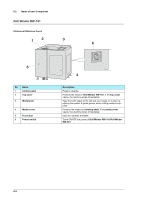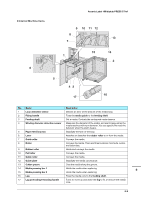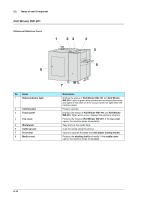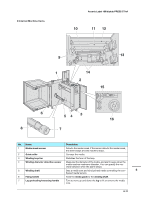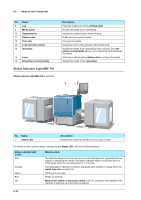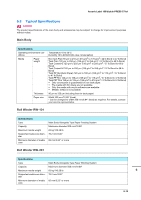Konica Minolta AccurioLabel 190 bizhub PRESS C71cf/AccurioLabel 190 Quick Guid - Page 136
Roll Winder RW-201, External Machine Items, Roll Winder
 |
View all Konica Minolta AccurioLabel 190 manuals
Add to My Manuals
Save this manual to your list of manuals |
Page 136 highlights
6.2 Name of each Component Roll Winder RW-201 )External Machine Items 1 23 4 5 6 8 No. Name 1 Status indicator light 2 Control panel 3 Touch panel 4 Top cover 5 Workbench 6 Cutter groove 7 Front door 8 Media cover 7 Description Notifies the status of Roll Winder RW-101 and Roll Winder RW-201. Lights in green when printing and conveying the media and lights in red when an error occurs. Does not light when the machine stops. Press to operate. Displays the status of Roll Winder RW-101 and Roll Winder RW-201. When errors occur, displays the positions of errors. Protects the rollers in Roll Winder RW-201. If the top cover opens, the machine stops immediately. Tape and cut the media here. Cuts the media along the groove. Opens to operate the lever and side plates moving handle. Protects the winding shaft and media. If the media cover opens, the machine stops immediately. 6-10