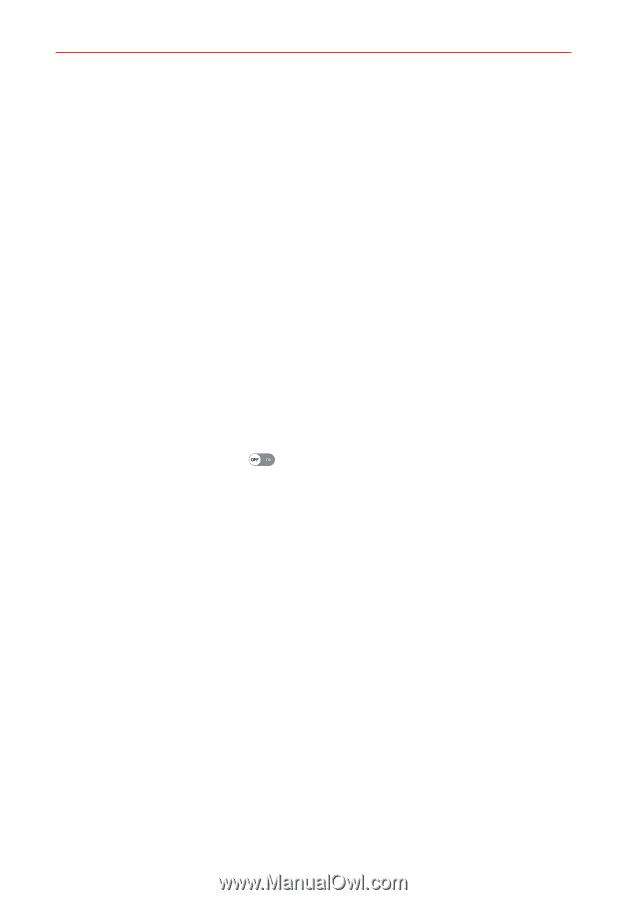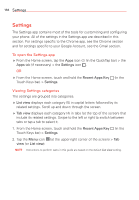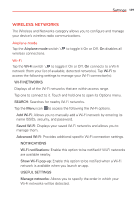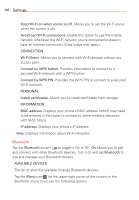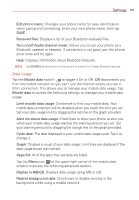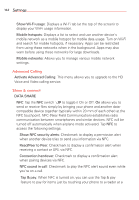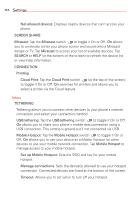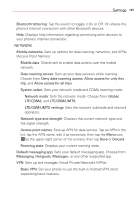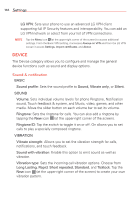LG VS985 User Guide - Page 144
Advanced Calling, Share & connect, NFC touchpoint. NFC Near Field Communication establishes radio
 |
View all LG VS985 manuals
Add to My Manuals
Save this manual to your list of manuals |
Page 144 highlights
142 Settings Show Wi-Fi usage: Displays a Wi-Fi tab (at the top of the screen) to display your Wi-Fi usage information. Mobile hotspots: Displays a list to select and use another device's mobile network as a mobile hotspot for mobile data usage. Turn on Wi-Fi and search for mobile hotspots, if necessary. Apps can be restricted from using these networks when in the background. Apps may also warn before using these networks for large downloads. Mobile networks: Allows you to manage various mobile network settings. Advanced Calling Activate Advanced Calling: This menu allows you to upgrade to the HD Voice and Video calling service. Share & connect DATA SHARE NFC: Tap the NFC switch to toggle it On or Off. On allows you to send or receive files simply by bringing your phone and another datacompatible device together (typically within 20 mm of each other) at the NFC touchpoint. NFC (Near Field Communication) establishes radio communication between smartphones and similar devices. NFC will be turned off automatically when airplane mode activated. Tap NFC to access the following settings: Show NFC security alerts: Checkmark to display a permission alert when another device tries to send you information via NFC. Read/Peer to Peer: Checkmark to display a confirmation alert when receiving a contact or URL via NFC. Connection handover: Checkmark to display a confirmation alert when pairing devices via NFC. NFC sound in call: Checkmark to play the NFC alert sound even while you're on a call. Tap & pay: When NFC is turned on, you can use the Tap & pay feature to pay for items just by touching your phone to a reader at a