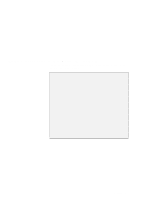Lenovo ThinkPad i Series 1157 ThinkPad 570 On-line User's Guide - Page 1
Lenovo ThinkPad i Series 1157 Manual
 |
View all Lenovo ThinkPad i Series 1157 manuals
Add to My Manuals
Save this manual to your list of manuals |
Page 1 highlights
Copyright IBM Corp. 1999 Contents Finding information in this Online User's Guide v Chapter 1. Using your computer outside your home country 1 Changing the date and time 1 Power cord requirements 2 Chapter 2. Using the features of your computer 5 Using the Norton Mobile Essentials 6 Using Before You Go 7 Using Location Controller 8 Using the audio features 9 Setting the volume 9 Using the built-in modem features 11 Setting the modem 12 Using the 56-Kbps modem 14 Telephony features 14 Using the Auto Answer feature 16 Viewing a DVD movie 18 Chapter 3. Protecting your computer 21 Protecting your computer 22 Using passwords 22 Using mechanical locks 22 Chapter 4. Using your computer with a battery pack . . . . 25 Using the battery pack 26 Charging the battery pack 26 Monitoring the battery status 26 Saving battery power 30 Using the power management modes 30 Customizing power management 37 Considerations when using a power management mode . . 40 Using other battery-saving methods 43 Chapter 5. Using your computer with a PC Card 45 Using a PC Card 46 PC Card types 46 PC Card interface 48 PC Card support software 49 Power management 50 i