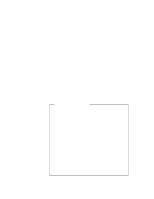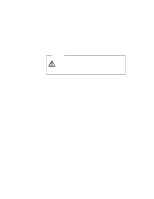Lenovo ThinkPad i Series 1157 ThinkPad 570 On-line User's Guide - Page 14
Using Location Controller, If your Internet
 |
View all Lenovo ThinkPad i Series 1157 manuals
Add to My Manuals
Save this manual to your list of manuals |
Page 14 highlights
a) Click Destination. b) Select your location from the list. To use the various checklists to plan your trip or to obtain travel services: a) Click Checklist. b) Select Guides. View the guides in the window. Note: See the following IBM Web site for the latest information about your modem's status for international use: http://www.ibm.com/thinkpad Using Location Controller To start the Location Controller, do the following: 1 Click Start. 2 Move the cursor to Programs and Norton Mobile Essentials. 3 Click Norton Mobile Essentials Location Controller. 4 To create a new location, click New and follow the instructions on the window. Notes: 1. Make sure that you set up the location for your home or office, so that you can switch back to those settings easily when you return from your trip. 2. For the best location settings, always use the Location Controller when you set up a new location. If your Internet dialer application also has location settings, it will adjust its settings based on the Location Controller settings in most cases. You need to choose additional location settings in your Internet dialer application, such as a local phone number. 3. If you are using a Personal Digital Assistant (PDA) such as IBM WorkPad, do not allow the Location Controller to adjust the windows clock automatically. This might lead to unwanted changes in your PDA calendar. 8 IBM ThinkPad 570 Online Book