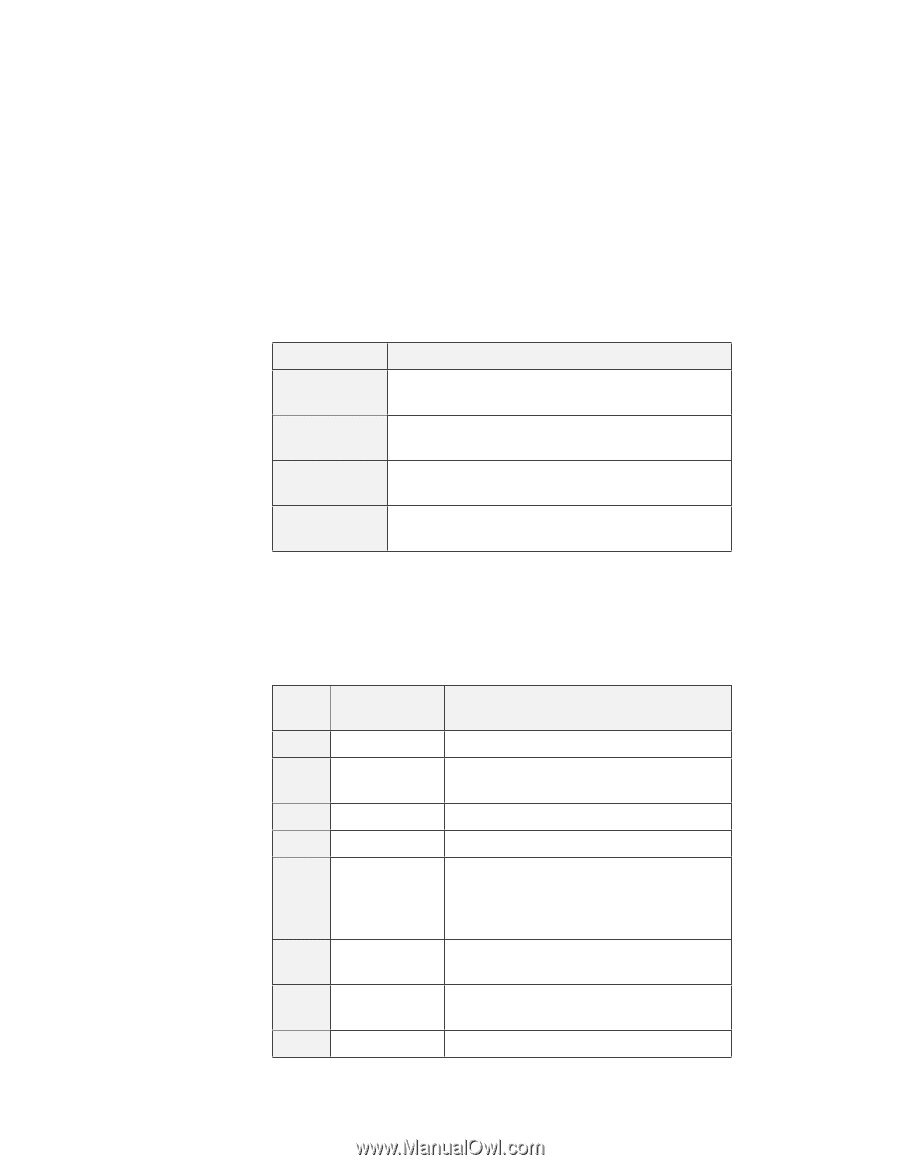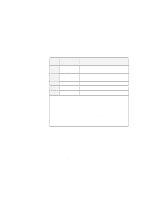Lenovo ThinkPad i Series 1157 ThinkPad 570 On-line User's Guide - Page 130
Modem response codes, Command, Function, default, Digital, Word code, Meaning
 |
View all Lenovo ThinkPad i Series 1157 manuals
Add to My Manuals
Save this manual to your list of manuals |
Page 130 highlights
Command \Q1 \Q3 \V0 \V1 Function Enables XON/XOFF flow control (same as &K4). Enables RTS/CTS flow control (same as &K3). (default) Disables the protocol result code appended to DCE speed. Enables the protocol result code appended to DCE speed. (default) Modem response codes The following table lists the basic codes that the modem sends to your computer in response to the commands you type. They are called response codes. Digital Word code code 0 OK 1 Connect 2 Ring 3 No carrier 4 Error 5 Connect 1200EC* 6 No dial tone 7 Busy Meaning The command was run without error. The modem was connected at 300 bits per second (bps). A ringing signal is detected. The carrier is lost or not heard. Error in the command line. Invalid command. Command line exceeds buffer. Invalid character format. The modem was connected at 1200 bps. There was no dial tone during the timeout period. The line being called is busy. 124 IBM ThinkPad 570 Online Book