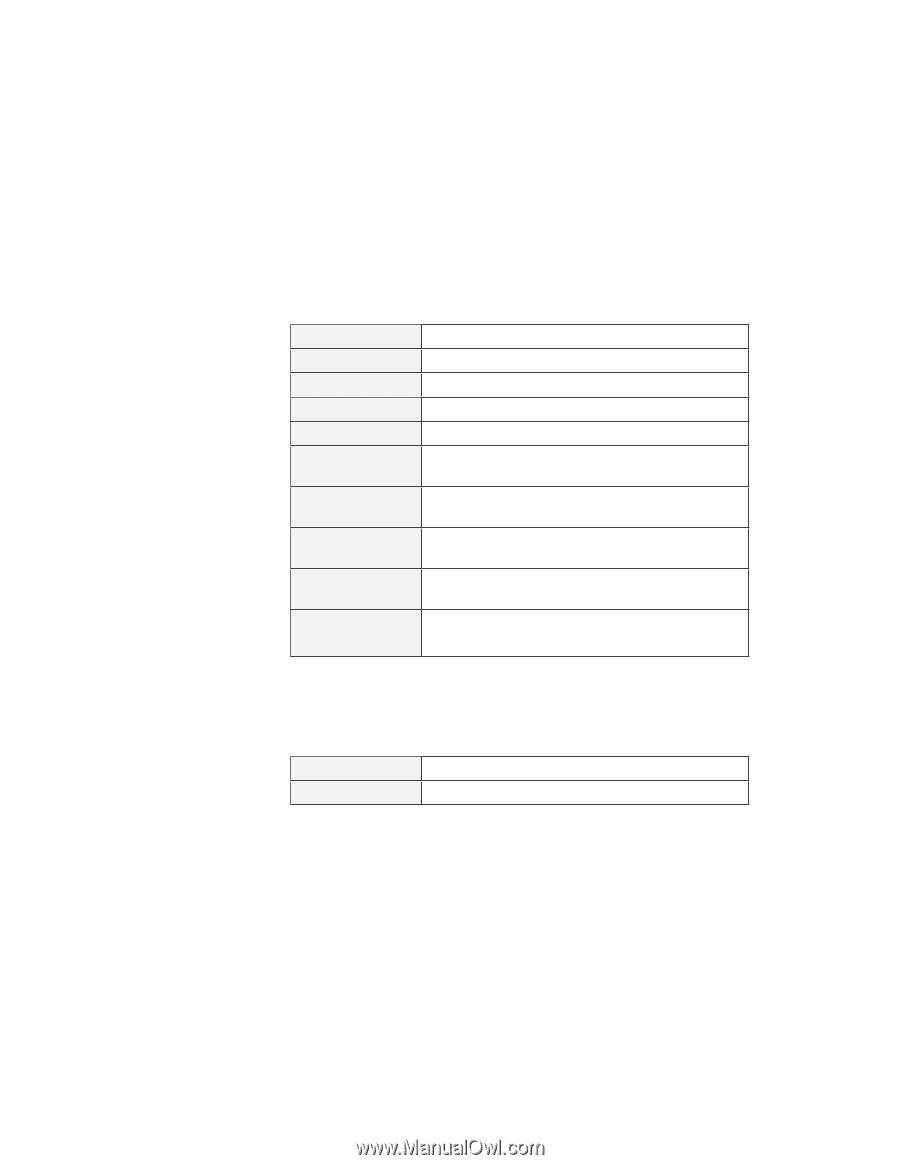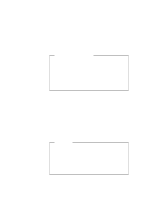Lenovo ThinkPad i Series 1157 ThinkPad 570 On-line User's Guide - Page 67
Hot swapping the PC Card, Mass-storage PC Card ATA, SRAM, or Flash memory
 |
View all Lenovo ThinkPad i Series 1157 manuals
Add to My Manuals
Save this manual to your list of manuals |
Page 67 highlights
Card Manufacturer Function Hot-swappable IRQ Port Capacity File system Volume label DOS Device The type of this PC Card The manufacturer of the PC Card The function of the PC Card The capability for hot swapping the PC Card The interrupt request being used (if relevant) The I/O address associated with a communication port (if relevant) The memory or disk capacity of the mass-storage PC Card (if relevant) The file system of the mass-storage PC Card (if relevant) The volume label of the storage drive in the mass-storage PC Card (if relevant) The communication port (for example, COM 1) or drive letter used by this device (if relevant) Name When you select device drivers, the following information is displayed: Driver Version The full path to the driver for this PC Card The version for the current driver Hot swapping the PC Card You can use any one of the following PC Cards as soon as you insert it into your computer: Mass-storage PC Card (ATA, SRAM, or Flash memory) PC Card modem Hot-swappable network PC Card You determine whether the PC Card is hot-swappable in the "Attribute" subwindow in PC Card Properties. Chapter 5. Using your computer with a PC Card 61