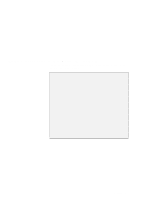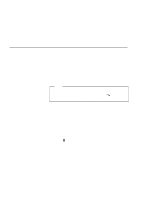Lenovo ThinkPad i Series 1157 ThinkPad 570 On-line User's Guide - Page 2
Using a PC Card in Windows NT with CardWizard
 |
View all Lenovo ThinkPad i Series 1157 manuals
Add to My Manuals
Save this manual to your list of manuals |
Page 2 highlights
Using a PC Card in Windows 95 (with CardWorks 52 Self-check 53 PC Card properties 54 Stopping the PC Card 56 Help 57 Using a PC Card in Windows NT (with CardWizard 58 Self-check 60 PC Card properties 60 Hot swapping the PC Card 61 PC Card Activator 62 Enhanced power management 62 Stopping the PC Card 63 Help 64 Chapter 6. Resolving system resource conflicts 65 Resource conflict 65 Resolving a resource conflict 65 Default resource assignments 70 Default IRQ assignments 71 System resources and IRQs 71 Chapter 7. Frequently asked questions 75 Frequently asked questions 75 Chapter 8. Installing software 83 Installing a new operating system and its device drivers . . . . 84 Installing software for Windows 98 85 Overall procedure 85 Installing Microsoft Windows 98 86 Installing software for Windows 95 88 Overall procedure 89 Installing Microsoft Windows 95 90 Installing software for Windows NT Version 4.0 95 Overall procedure 95 Installing Microsoft Windows NT 96 Chapter 9. Using system management 99 Using system management 100 System-management features 100 Intel WfM full support 101 ii IBM ThinkPad 570 Online Book