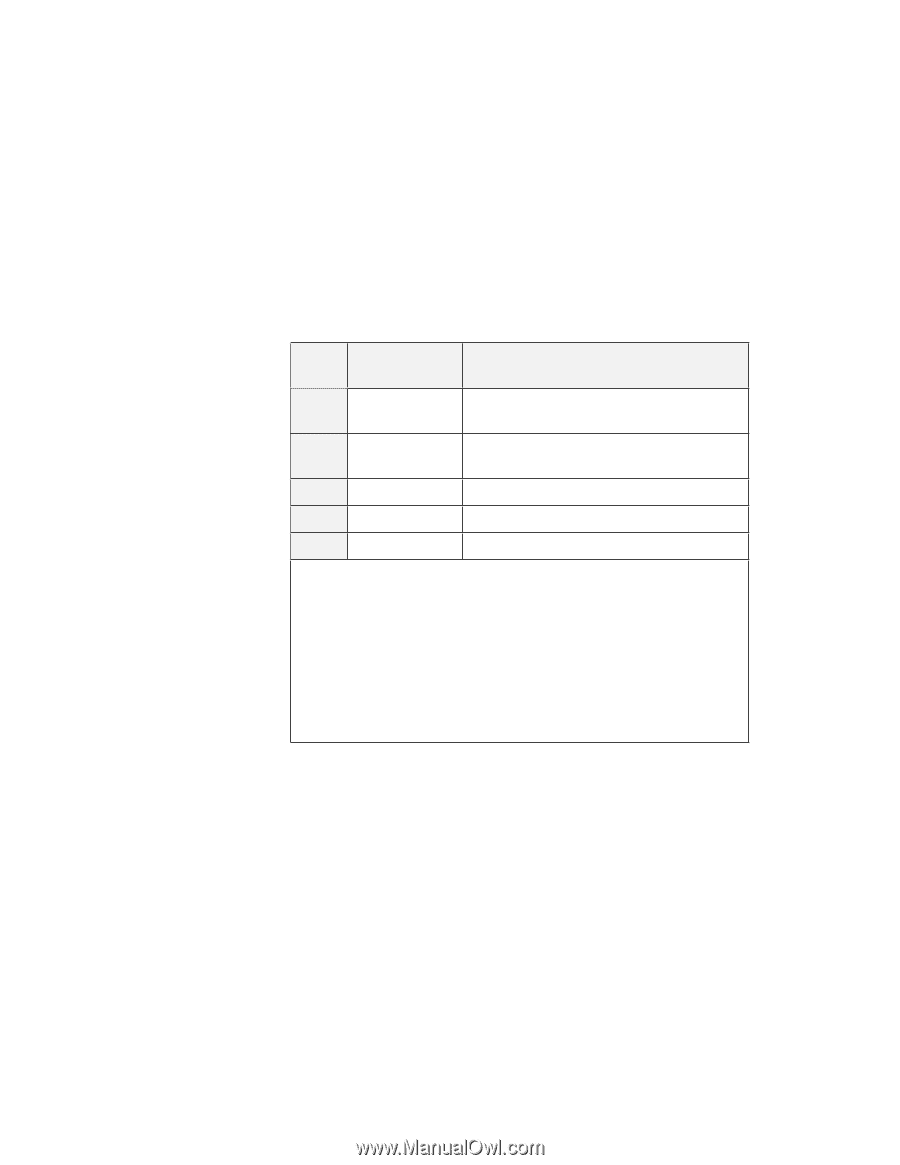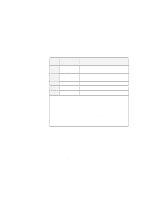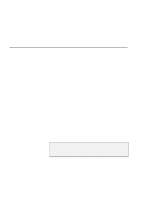Lenovo ThinkPad i Series 1157 ThinkPad 570 On-line User's Guide - Page 133
S registers, Digital, Word code, Meaning, Enter
 |
View all Lenovo ThinkPad i Series 1157 manuals
Add to My Manuals
Save this manual to your list of manuals |
Page 133 highlights
S registers Digital Word code code Meaning 86 Connect 16800EC* The modem was connected at 16800 bps. 87 Connect The modem was connected at 115200 115200EC* bps. 88 Delayed 89 Blacklisted 90 Blacklist full * EC appears only when the extended result codes configuration option (AT\V1) is enabled. EC is replaced by one of the following symbols, depending on the error control method used: V.42bis: V.42 error control V.42bis data compression V.42: V.42 error control only MNP 5: MNP class 4 error control and MNP class 5 data compression MNP 4: MNP class 4 error control only NoEC: No error control protocol S registers are information storage areas inside the modem. The AT command set users the S registers to configure modem options. Some S registers have default settings. For normal modem operations, the defaults settings are usually adequate. However, special circumstances might require you to change some defaults. To change or read the value of an S register, begin the command with the letters AT. To read the value of an S register, use the ATSr? command (r=register number 0-110). For example, to read the value of S register 0, type ATS ? and press Enter. Appendix B. Using modem commands 127