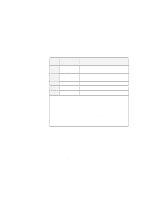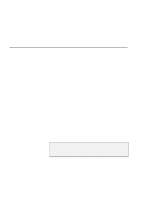Lenovo ThinkPad i Series 1157 ThinkPad 570 On-line User's Guide - Page 134
ATSr=n, ATS =2, Enter, Register, Function, Register/units, Default
 |
View all Lenovo ThinkPad i Series 1157 manuals
Add to My Manuals
Save this manual to your list of manuals |
Page 134 highlights
To change the value of an S register, use the ATSr=ncommand (r=register number 0-110, n=the new value you want to assign). For example, to change the value of S register 0 to 20 rings, type ATS =2 and press Enter. The following table summarizes the R registers: RegisteFr unction S0 Auto-answer ring S1 Ring counter S2 Escape code character S3 Carriage return character S4 Line feed character S5 Backspace character S6 Dial tone wait time S7 Remote carrier wait time S8 Comma pause time S10 Carrier loss time Register/units 0-255/rings 0-255/rings 0-127/ASCII 0-127/ASCII 0-127/ASCII 0-127/ASCII 2-65/seconds 1-255/seconds 0-65/seconds 1-254/10ths of a second Default 0 0 43 13 10 8 2 50 2 20 128 IBM ThinkPad 570 Online Book
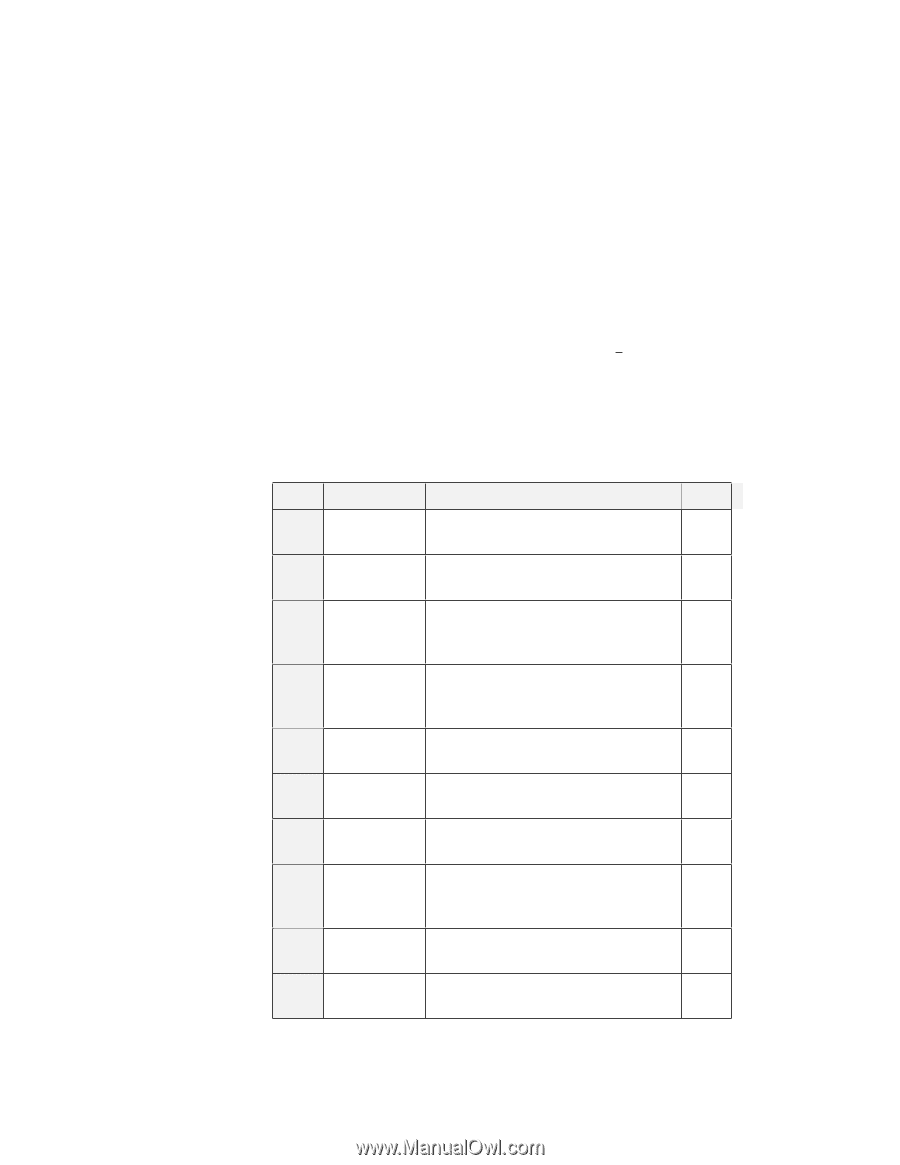
To change the value of an S register, use the
ATSr=n
command
(
r
=register number 0–110,
n
=the new value you want to assign).
For example, to change the value of S register 0 to 20 rings, type
ATS =2
and press
Enter
.
The following table summarizes the R registers:
Register
Function
Register/units
Default
S0
Auto-answer
ring
0–255/rings
0
S1
Ring
counter
0–255/rings
0
S2
Escape
code
character
0–127/ASCII
43
S3
Carriage
return
character
0–127/ASCII
13
S4
Line feed
character
0–127/ASCII
10
S5
Backspace
character
0–127/ASCII
8
S6
Dial tone
wait time
2–65/seconds
2
S7
Remote
carrier wait
time
1–255/seconds
50
S8
Comma
pause time
0–65/seconds
2
S10
Carrier loss
time
1–254/10ths of a second
20
128
IBM ThinkPad 570 Online Book