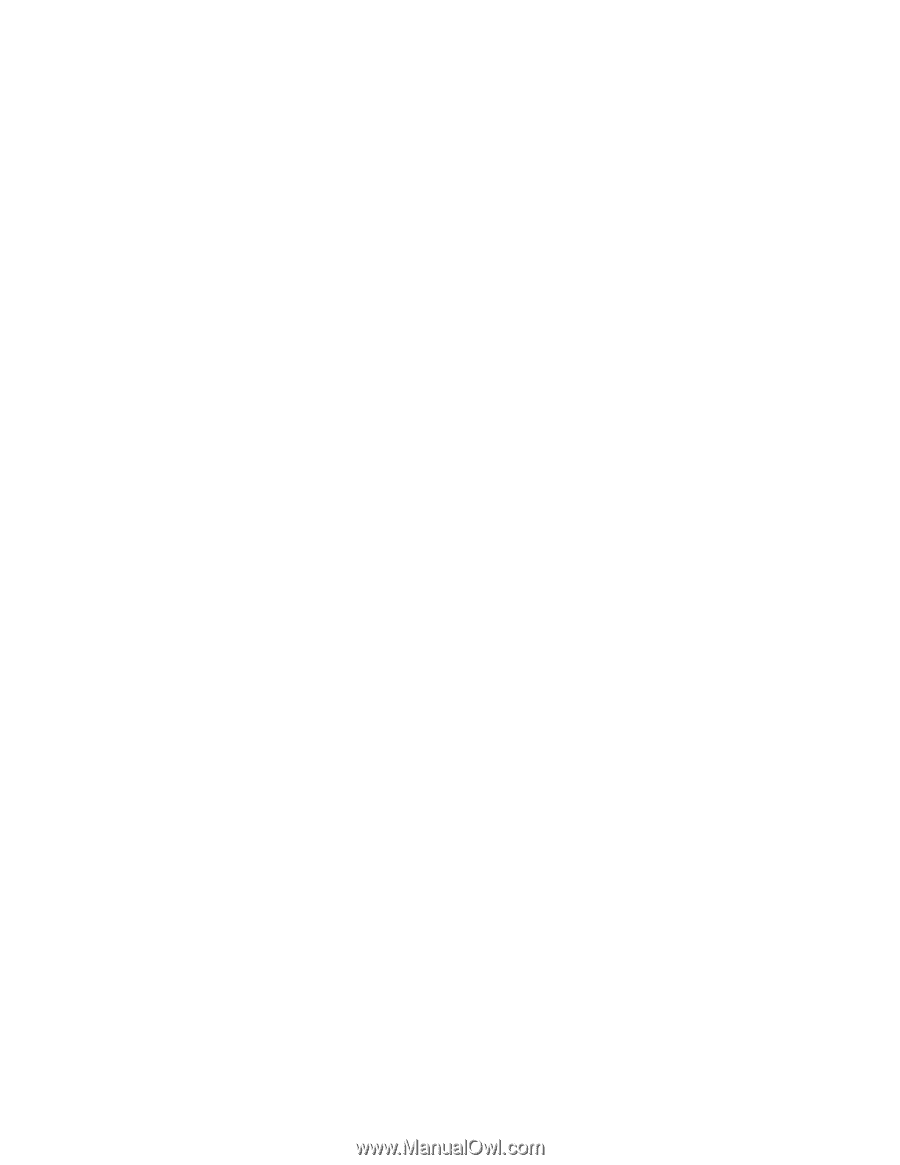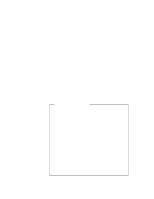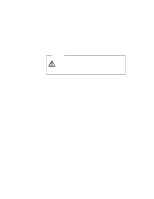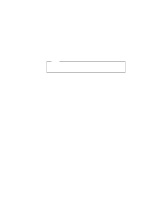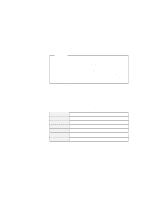Lenovo ThinkPad i Series 1157 ThinkPad 570 On-line User's Guide - Page 20
Using the 56-Kbps modem, Telephony features, contains 56-Kbps technology
 |
View all Lenovo ThinkPad i Series 1157 manuals
Add to My Manuals
Save this manual to your list of manuals |
Page 20 highlights
Using the 56-Kbps modem To take advantage of your modem's 56-Kbps standard protocol (ITU-T V.90), you must first make sure that your Internet service provider (ISP) supports the protocol. Contact your ISP and determine which 56-Kbps modem protocol it uses. If your ISP supports the 56-Kbps standard protocol (ITU-T V.90) or K56flex technology, your modem uses the same 56-Kbps protocol. Your modem and your ISP must support the same 56-Kbps protocol, or your maximum connection speed will be limited to V.34 technology. Significantly higher Internet modem connection speeds up to 56 Kbps require all-digital transmission connections from your ISP to the line card in the central office to which your phone line is connected. The higher speeds at which this modem is capable of operating on a specific network implementation is only one of many ways to deliver high-quality voice telephony to customers. Failure of the modem to operate at high speed should not be reported as a fault, unless ordinary voice telephone calls are substandard. In the U.S., current FCC regulations limit the maximum speed for downstream communication to 56 Kbps. Even though your modem contains 56-Kbps technology, the connect rate in the receive direction might be significantly less than 56 Kbps. Currently, the 56-Kbps capability is in the receive direction only (from the ISP to your local modem). The transmit or send direction (from your local modem to the ISP) uses V.34 technology. Note: 56-Kbps transfer rates are not available in all locations. You must check with your ISP to determine if your area is capable of 56-Kbps transfer rates. Telephony features The built-in modem provides the following telephony features: Industry standard modem support up to 56 Kbps 14 IBM ThinkPad 570 Online Book