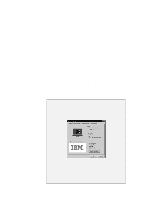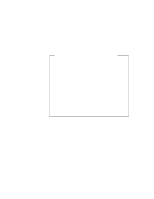Lenovo ThinkPad i Series 1157 ThinkPad 570 On-line User's Guide - Page 99
Replace the Software Selections CD with the Windows 95, COPY src_cd:\DATA\WIN95\cc\UNIMODEM\ .
 |
View all Lenovo ThinkPad i Series 1157 manuals
Add to My Manuals
Save this manual to your list of manuals |
Page 99 highlights
11 Install the operating system by entering SETUP.EXE at the temporary directory prompt. 12 Refer to the Windows 95 documentation and the instructions that appear on the screen to complete the installation. Disregard the instruction to install the USBD.SYS and UHCD.SYS files. 13 Replace the Software Selections CD with the Windows 95 CD-ROM. 14 Change the current drive letter to the CD-ROM drive letter, and run USBSUPP.EXE and USBUPD2.EXE in the \OTHERS\UPDATES\USB directory of the CD-ROM. 15 Replace the Windows 95 CD-ROM with the Software Selections CD. 16 At the DOS prompt, type the following: src_cd:\DATA\WIN95\cc\QFE444\PCCARDUP.EXE where src_cd is the drive letter of the CD-ROM drive and cc is the respective country code. 17 Press Enter. 18 Reboot the system. 19 To replace the Unimodem drivers to support the Intel Video Phone application, from the DOS prompt, go to C:\WINDOWS\SYSTEM (or the SYSTEM subdirectory where Windows 95 is installed). 20 Rename the UNIMODEM.VXD and UNIMDM.TSP files by entering: REN UNIMODEM.VXD UNIMODEM.BAK REN UNIMDM.TSP UNIMDM.BAK 21 Copy the new files by typing the following: COPY src_cd:\DATA\WIN95\cc\UNIMODEM\ . where src_cd is the drive letter of the CD-ROM drive and cc is the respective country code. Chapter 8. Installing software 93