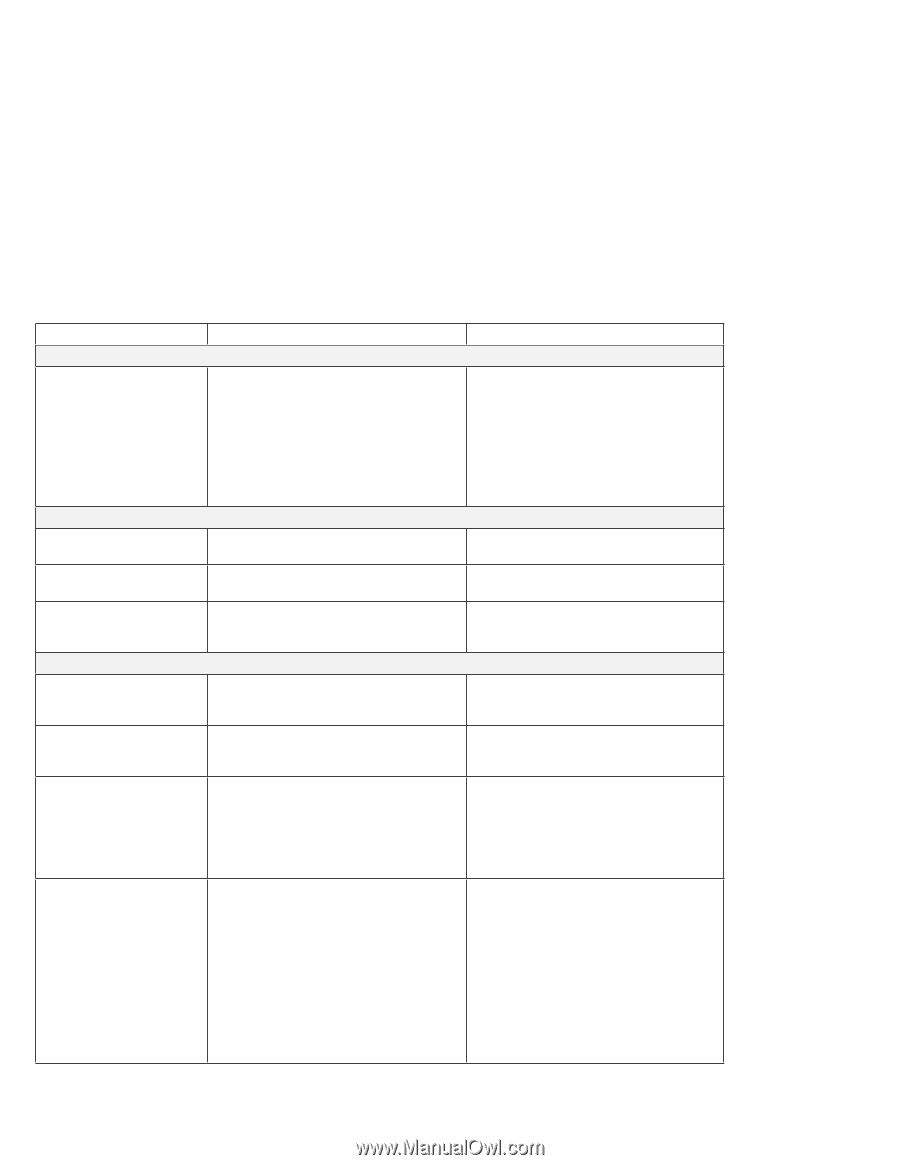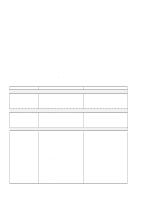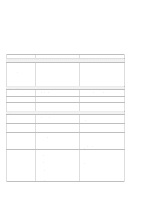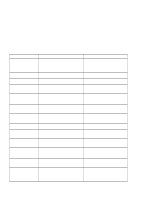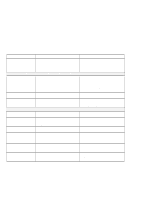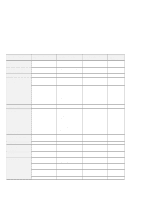Lenovo ThinkPad i Series 1157 ThinkPad 570 On-line User's Guide - Page 74
Function, Selection, Comments, Keyboard/mouse, Disabled, Normal, AutoDisable, Power
 |
View all Lenovo ThinkPad i Series 1157 manuals
Add to My Manuals
Save this manual to your list of manuals |
Page 74 highlights
Function PCI 1st PCI IRQ 2nd PCI IRQ 3rd PCI IRQ 4th PCI IRQ Keyboard/mouse Fn key lock Typematic rate TrackPoint Power Power mode for ac Power mode for battery Processor speed Suspend timer LCD-off timer Selection Disabled 3 4 5 7 9 10 11 15 Disabled Enabled Normal Fast Disabled Enabled AutoDisable Customized Maximum Battery Life Maximum Performance Customized Maximum Battery Life Maximum Performance Fixed Max Fixed Medium Fixed Slow Auto Medium Auto Slow Disabled 1 Minute 2 Minutes 3 Minutes 5 Minutes 10 Minutes 15 Minutes 20 Minutes 25 Minutes 30 Minutes 45 Minutes 60 Minutes 68 IBM ThinkPad 570 Online Book Comments You can set up the PCI IRQ. You can enable or disable the Fn key lock. You can set up the typematic rate of the keyboard. You can set up the TrackPoint. You can set the power mode when you are using ac power. You can set the power mode when you are using the battery pack. Auto medium and auto slow change the processor speed automatically between ac power and battery power. You can set this function if you select Customized for the power mode for the battery. You can set the LCD-off timer and suspend timer. You can set this function if you select Customized for the power mode for the battery.