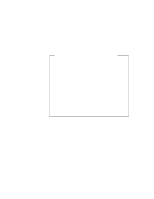Lenovo ThinkPad i Series 1157 ThinkPad 570 On-line User's Guide - Page 107
Intel WfM full support, Desktop Management Interface (DMI)
 |
View all Lenovo ThinkPad i Series 1157 manuals
Add to My Manuals
Save this manual to your list of manuals |
Page 107 highlights
Wake on LAN Waking up from suspend mode by an incoming call Universal Management Agent (UMA) Asset ID EEPROM The following sections tell you more about the functions and the software that provides these functions. Your computer supports the DMI function using the Desktop Management BIOS (DMI BIOS). Intel WfM full support Your computer supports not only the required functions of the (Wired for Management (WfM) but also recommended functions of the WfM. Those functions are: Instrumentation (required function) Remote new system setup (recommended function) Remote Wake on LAN (recommended function) Power management-ACPI compliance (required function) Desktop Management Interface (DMI) Desktop Management Interface (DMI)4 is an interface for managing computers in a network. Using DMI, a system administrator can easily make an inventories of all the software and hardware of the computers on a network. DMI can be used to remotely track many types of information about networked computers, including serial numbers, memory attributes, product-specific characteristics of installed devices, and operating system configuration information. System Management BIOS Reference Specification (SMBIOS) Version 2.2 The basic input/output system (BIOS) of your computer supports an interface called System Management BIOS Reference Specification (SMBIOS) Version 2.2. The SMBIOS provides some of the hardware component information. It is the responsibility of the BIOS to supply this database with information about itself and the devices on the Chapter 9. Using system management 101