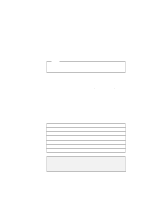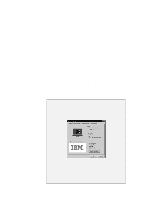Lenovo ThinkPad i Series 1157 ThinkPad 570 On-line User's Guide - Page 93
Src_cd, C:\windows\inf, Copy Src_cd:\data\win98\cc\win98supp\rtminf\monitor.inf C, Monitor.inf, Start
 |
View all Lenovo ThinkPad i Series 1157 manuals
Add to My Manuals
Save this manual to your list of manuals |
Page 93 highlights
7 Type the following: src_cd:\DATA\WIN98\cc\WIN98SUPP\PIXX4\APM2APM\APM2APM.REG where src_cd is the drive letter of the CD-ROM drive and cc is the respective country code. 8 Click OK. 9 Follow the instructions on the screen. 10 To support 1280 x 1024 resolution, do as follows: a) Click Start. b) Move the cursor to Program and click MS-DOS Prompts. c) Change the directory to C:\WINDOWS\INF d) Type the following: COPY src_cd:\DATA\WIN98\cc\WIN98SUPP\RTMINF\MONITOR.INF C: where src_cd is the drive letter of the CD-ROM drive and cc is the respective country code. e) Press Enter. MONITOR.INF in the WIN98SUPP directory is copied to drive C. f) Enter EXIT to close the DOS prompts. 11 After the installation has finished, remove the Software Selections CD from the CD-ROM drive and restart the computer. Note: Depending on the optional applications you install with Windows 98, your required disk space varies. The following information applies to installing only Windows 98 in your computer: Full installation on a FAT 16 drive: About 225 MB disk space is required. Depending on your system configuration and the options you select, the required space ranges from 165 MB to 355 MB. Full installation on a FAT 32 drive: About 175 MB disk space is required. Depending on your system configuration and the options you select, the required space ranges from 140 MB to 225 MB. Chapter 8. Installing software 87