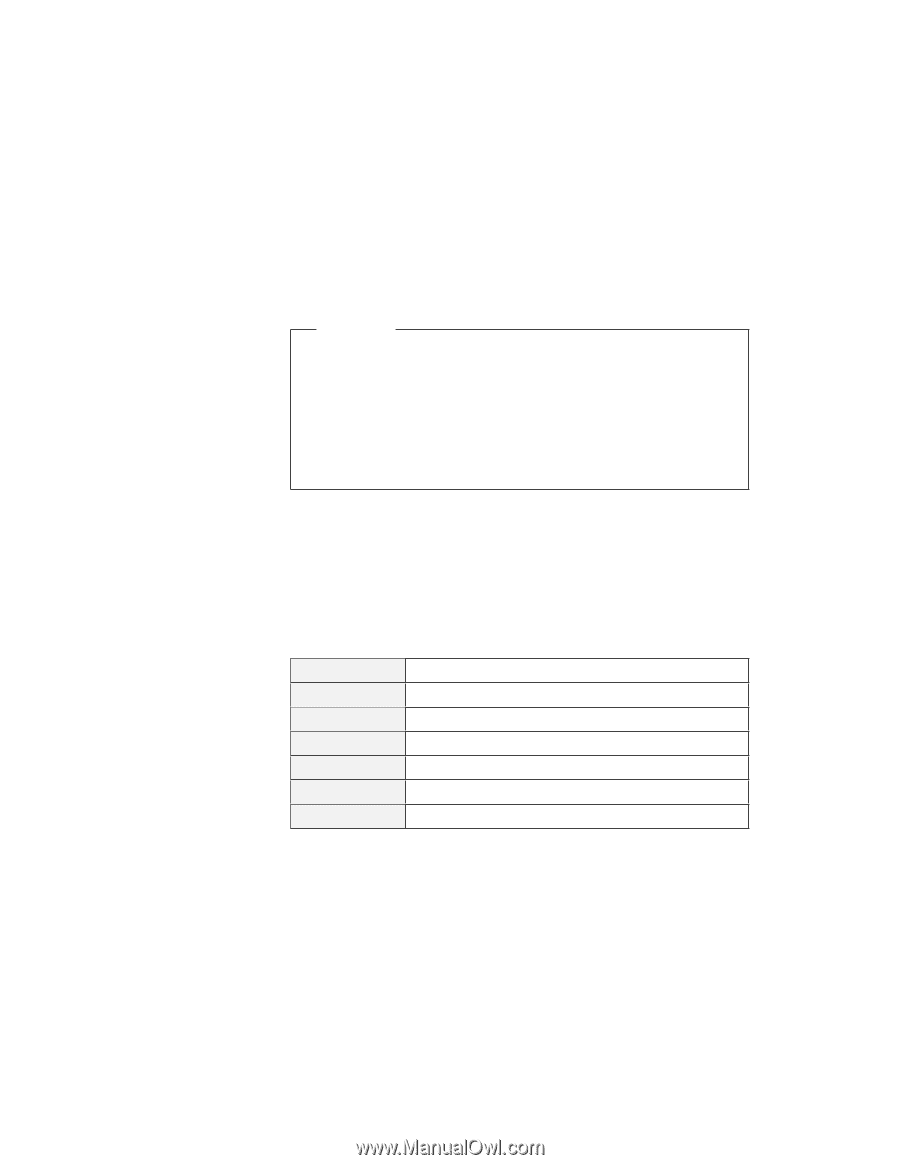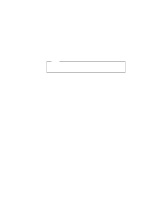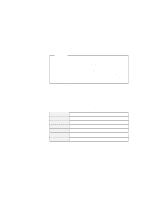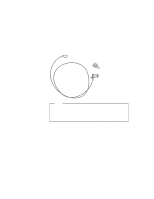Lenovo ThinkPad i Series 1157 ThinkPad 570 On-line User's Guide - Page 25
Attention, Start, Programs, Mediamatics, DVD Express, Mediamatics DVD Player, Control Panel
 |
View all Lenovo ThinkPad i Series 1157 manuals
Add to My Manuals
Save this manual to your list of manuals |
Page 25 highlights
Attention Make sure the first DVD content you play is from the appropriate region. You can verify the region code of the content by looking at the region code symbol on the back of the content packaging. If the first DVD you play is from a region other than the region you selected, your system will no longer play DVD content. Recover your system using the Recovery CD. To set the region code, do as follows: 1 Click Start, move the cursor to Programs and Mediamatics DVD Express, and then click Mediamatics DVD Player. The "Select DVD Region" window appears. 2 Select the region code and click OK. Region Code 1 2 3 4 5 6 Region U.S, Canada Europe, Middle East, South Africa, Japan Southeast Asia, Taiwan, Korea, Hong Kong Latin America, Australia, New Zealand Former Soviet Union, the rest of Africa, India People's Republic of China (except Hong Kong) Your computer has been configured to provide the highest quality audio and video playback based on the available system resources. You can alter the default settings, however, by changing the video resolution setting within the Control Panel of Windows 95 or Windows 98. Note: Some systems do not have enough resources to provide full quality audio and video playback at all resolution settings. If you experience poor playback performance, adjust the resolution setting to a lower setting. To view a DVD movie, do the following: Chapter 2. Using the features of your computer 19