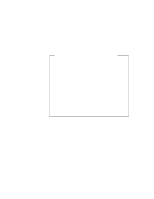Lenovo ThinkPad i Series 1157 ThinkPad 570 On-line User's Guide - Page 103
EtherJet Feature., Notes for installing the PC Card support software
 |
View all Lenovo ThinkPad i Series 1157 manuals
Add to My Manuals
Save this manual to your list of manuals |
Page 103 highlights
Notes for installing the PC Card support software If you are installing Service Pack 4, you should install it before you install the PC Card support software. If you have already installed Service Pack 4, you need to reinstall the PC Card support software. If you are going to use a Port Replicator with Advanced EtherJet Feature with your computer, do the following: 1. If your system is connected to a network, log off before starting the installation. 2. You need to uninstall PC Card support software (CardWizard). 3. Dock your computer to the Port Replicator with Advanced EtherJet Feature. 4. If you want to install the Windows NT Service Pack, install it before you install the PC Card support software. 5. Reinstall the PC Card support software. Chapter 8. Installing software 97