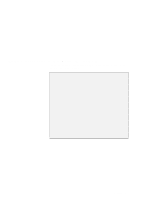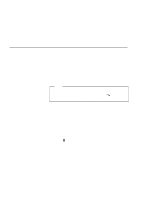Lenovo ThinkPad i Series 1157 ThinkPad 570 On-line User's Guide - Page 3
Appendix A., Using PS2 commands, Handling the ThinkPad, Appendix D. Getting service
 |
View all Lenovo ThinkPad i Series 1157 manuals
Add to My Manuals
Save this manual to your list of manuals |
Page 3 highlights
Desktop Management Interface (DMI 101 Remote program load (RPL 102 Preboot eXecution Environment (PXE 102 Wake on LAN 103 Waking up from suspend mode by an incoming call . . . . . 103 Universal Management Agent 104 Asset ID EEPROM 105 Setting up system-management features 105 Enabling or disabling Wake on LAN 105 Automatic power-on startup sequence 107 Enabling or disabling a Flash (POST/BIOS) update from the network 107 Appendix A. Using PS2 commands 111 Using PS2 Command 111 Syntax rules 111 PS2 commands 112 Appendix B. Using modem commands 119 Modem commands 119 Running commands 119 Command format 119 AT commands 119 Extended AT commands 122 V.42bis commands 123 Modem response codes 124 S registers 127 Appendix C. Handling the ThinkPad 131 Handling tips 131 ThinkPad don'ts 131 ThinkPad do's 133 Cleaning your computer 133 Carrying your computer 133 Extending your computer's battery life 134 Ruggedized mobile computers 135 Ergonomics information 135 Appendix D. Getting service 139 Getting service 139 Contents iii