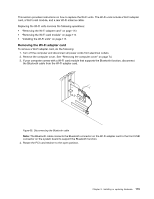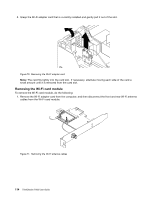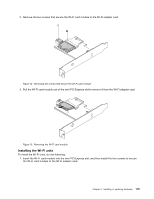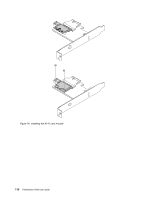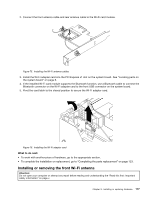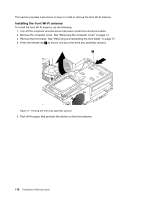Lenovo ThinkStation P300 (English) User Guide - Small Form Factor - Page 125
Removing the Wi-Fi adapter card, Disconnecting the Bluetooth cable
 |
View all Lenovo ThinkStation P300 manuals
Add to My Manuals
Save this manual to your list of manuals |
Page 125 highlights
This section provides instructions on how to replace the Wi-Fi units. The Wi-Fi units include a Wi-Fi adapter card, a Wi-Fi card module, and a rear Wi-Fi antenna cable. Replacing the Wi-Fi units involves the following operations: • "Removing the Wi-Fi adapter card" on page 113 • "Removing the Wi-Fi card module" on page 114 • "Installing the Wi-Fi units" on page 115 Removing the Wi-Fi adapter card To remove a Wi-Fi adapter card, do the following: 1. Turn off the computer and disconnect all power cords from electrical outlets. 2. Remove the computer cover. See "Removing the computer cover" on page 74. 3. If your computer comes with a Wi-Fi card module that supports the Bluetooth function, disconnect the Bluetooth cable from the Wi-Fi adapter card. Figure 69. Disconnecting the Bluetooth cable Note: The Bluetooth cable connects the Bluetooth connector on the Wi-Fi adapter card to the front USB connector on the system board to support the Bluetooth function. 4. Rotate the PCI card retainer to the open position. Chapter 9. Installing or replacing hardware 113