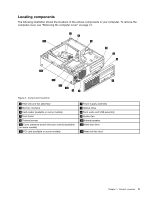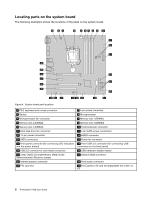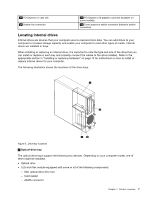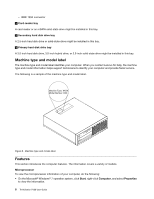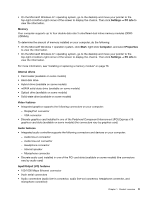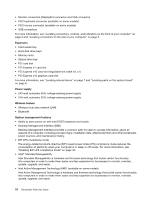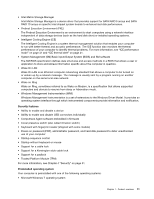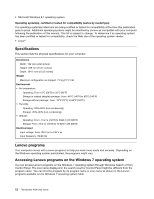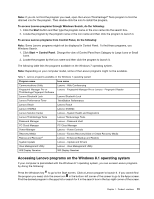Lenovo ThinkStation P300 (English) User Guide - Small Form Factor - Page 20
Machine type and model label, Features, IEEE 1394 connector, Windows, 7operationsystem, click
 |
View all Lenovo ThinkStation P300 manuals
Add to My Manuals
Save this manual to your list of manuals |
Page 20 highlights
- IEEE 1394 connector 2 Card-reader bay A card reader or an mSATA solid-state drive might be installed in this bay. 3 Secondary hard disk drive bay A 2.5-inch hard disk drive or solid-state drive might be installed in this bay. 4 Primary hard disk drive bay A 3.5-inch hard disk drive, 3.5-inch hybrid drive, or 2.5-inch solid-state drive might be installed in this bay. Machine type and model label The machine type and model label identifies your computer. When you contact Lenovo for help, the machine type and model information helps support technicians to identify your computer and provide faster service. The following is a sample of the machine type and model label. Machine Type: XXXX Model Number: XXX Figure 6. Machine type and model label Features This section introduces the computer features. The information covers a variety of models. Microprocessor To view the microprocessor information of your computer, do the following: • On the Microsoft® Windows® 7 operation system, click Start, right-click Computer, and select Properties to view the information. 8 ThinkStation P300 User Guide