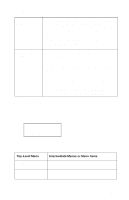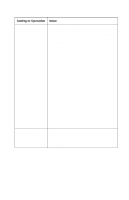Lexmark J110 Service Manual - Page 144
COLOR MENU, item is indicated with an asterisk.
 |
View all Lexmark J110 manuals
Add to My Manuals
Save this manual to your list of manuals |
Page 144 highlights
4085-001 Intermediate Menu or Setting Yellow Cartridge Black Printhead Color Printhead PerfectFinish Tray 1 Tray 2 Value =Low =Refilled =Life Warning =Life Warning =Life Warning =Empty =Empty =Empty COLOR MENU The following table lists the settings in the COLOR MENU and their corresponding value choices. The factory default setting for each item is indicated with an asterisk. Intermediate Menu or Setting Print Quality Value =Ink Saver =Normal* =Best 3-50 Service Manual

3-50
Service Manual
4085-001
COLOR MENU
The following table lists the settings in the COLOR MENU and their
corresponding value choices. The factory default setting for each
item is indicated with an asterisk.
Yellow Cartridge
=Low
=Refilled
=Life Warning
Black Printhead
=Life Warning
Color Printhead
=Life Warning
PerfectFinish
=Empty
Tray 1
=Empty
Tray 2
=Empty
Intermediate Menu
or Setting
Value
Print Quality
=Ink Saver
=Normal*
=Best
Intermediate Menu
or Setting
Value