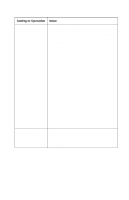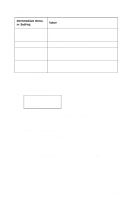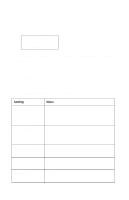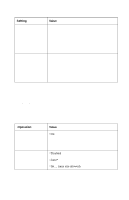Lexmark J110 Service Manual - Page 148
JOB MENU, SETUP MENU, each setting is indicated by an asterisk.
 |
View all Lexmark J110 manuals
Add to My Manuals
Save this manual to your list of manuals |
Page 148 highlights
4085-001 Operation Factory Defaults Hex Trace Value See "Restoring Factory Defaults" on page 3-12. =Restore =Do Not Restore No selections exist for this operation. Press Select to initiate this operation. See "Activating Hex Trace Debug Mode" on page 3-19. JOB MENU The following table lists the operations in the JOB MENU. Operation Reset Printer Value Printer For information regarding this operation, see "Job Menu" on page 3-46. SETUP MENU The following table lists the menus and printer settings in the SETUP MENU, and their corresponding values. The factory default value for each setting is indicated by an asterisk. Setting or Operation Value Print timeout =Disabled =1...255 (90*) Auto Continue =Disabled* =5...255 3-54 Service Manual

3-54
Service Manual
4085-001
JOB MENU
The following table lists the operations in the JOB MENU.
SETUP MENU
The following table lists the menus and printer settings in the SETUP
MENU, and their corresponding values. The factory default value for
each setting is indicated by an asterisk.
Factory Defaults
See
“Restoring Factory Defaults” on page 3-12
.
=Restore
=Do Not Restore
Hex Trace
No selections exist for this operation. Press
Select
to
initiate this operation. See
“Activating Hex Trace
Debug Mode” on page 3-19
.
Operation
Value
Reset Printer
Printer For information regarding this operation, see
“Job Menu” on page 3-46
.
Setting or Operation
Value
Print timeout
=Disabled
=1...255 (90*)
Auto Continue
=Disabled*
=5...255
Operation
Value