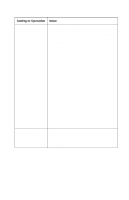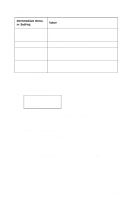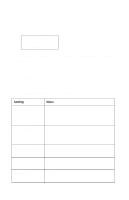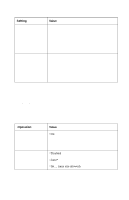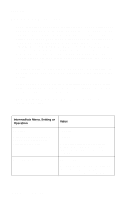Lexmark J110 Service Manual - Page 150
Saving Font Source, Font Name, Point Size, Pitch, or Symbol, Font Name Display Format on,
 |
View all Lexmark J110 manuals
Add to My Manuals
Save this manual to your list of manuals |
Page 150 highlights
4085-001 Setting or Operation Value Ink Low Alarm =Off =Single* =Continuous Dry Time Delay =Disabled* =Auto =3...30 PCL EMUL MENU The following table lists the menus and settings in the PCL EMUL MENU, and their corresponding values. The factory default value for each setting is indicated by an asterisk. Note: Saving Font Source, Font Name, Point Size, Pitch, or Symbol Set has the affect of saving the selected font as the default. Intermediate Menu or Setting Font Name Symbol Set Value =list of available font names for the default font source (R0 Courier*) Note: See "Font Name Display Format" on page 3-57 for details on the Font Name display format. =list of symbol sets available for the default font (US=PC-8* / NonUS=PC-850*) Note: See "Symbol Set Display Format" on page 3-58 for details on the Symbol Set display format. Note: Saving Font Source, Font Name, Point Size, Pitch, or Symbol Set has the affect of saving the selected font as the default. 3-56 Service Manual