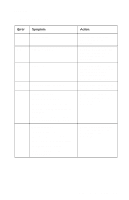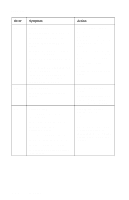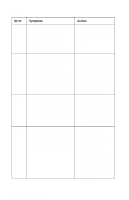Lexmark J110 Service Manual - Page 23
Diagnostic Information, Start
 |
View all Lexmark J110 manuals
Add to My Manuals
Save this manual to your list of manuals |
Page 23 highlights
4085-001 2. Diagnostic Information Use the error indicator table, symptom tables, service checks, and diagnostic aids to determine the printer failure. Start Service error indications are displayed on the operator panel. If your printer displays an error indication, locate the error number in the "Error Indicator Table" on page 2-3 . and take the indicated action. Turn the printer off and then back on to clear service errors. Diagnostic Information 2-1

Diagnostic Information
2-1
4085-001
2.
Diagnostic Information
Use the error indicator table, symptom tables, service checks, and
diagnostic aids to determine the printer failure.
Start
Service error indications are displayed on the operator panel. If your
printer displays an error indication, locate the error number in the
“Error Indicator Table” on page 2-3
. and take the indicated action.
Turn the printer off and then back on to clear service errors.