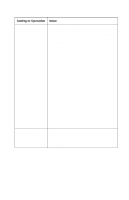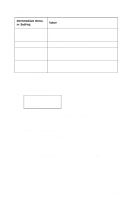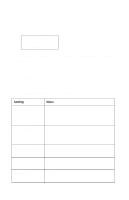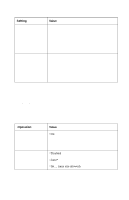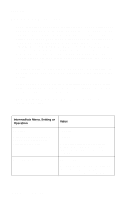Lexmark J110 Service Manual - Page 151
Font Name Display Format, represents the font name from the font data. If
 |
View all Lexmark J110 manuals
Add to My Manuals
Save this manual to your list of manuals |
Page 151 highlights
4085-001 Intermediate Menu or Setting Orientation Lines per Page Auto CR after LF Auto LF after CR Value =Portrait* =Landscape =1... 255 (US=60* / NonUS=64*) =Off* =On =Off* =On Font Name Display Format The font names are shown on both lines of the operator panel using the following format. =S##### ThisIsTheFontName* An equal sign precedes the font name, signifying the value list level of the menus. S represents the font source abbreviation (R for resident, D for download, F for flash, and K for disk). ##### represents the font ID. The maximum length is five digits. ThisIsTheFontName represents the font name from the font data. If the font name is too long to fit on the display, then it is truncated. An asterisk is displayed after the factory default font name. Diagnostic Aids 3-57