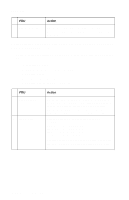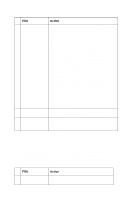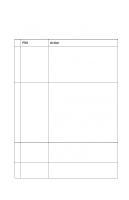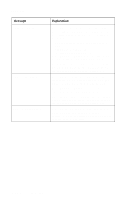Lexmark J110 Service Manual - Page 89
Index Card/Sensor Service Check, Transport Service Check, Transport Motor
 |
View all Lexmark J110 manuals
Add to My Manuals
Save this manual to your list of manuals |
Page 89 highlights
4085-001 Index Card/Sensor Service Check FRU Action 1 Index motor does not work. 2 Index Sensor If the index motor does not work, see "Index Motor Service Check" on page 2-56 . If the index motor is working correctly see "Index System Test" on page 3-33 . If the test fails, replace the index/ encoder disk assembly. See "Encoder Disk Feed Roller Assembly Removal" on page 4-34 . To check the sensor, see the "Index System Test" on page 3-33 . Transport Service Check Note: If the carrier strikes the left side frame and continues to drive into the frame, then see page 2-48. Go to the "Carrier System Test" on page 3-32 . FRU 1 Transport Motor 2 Maintenance Homing Sensor 3 Engine Board 4 Carrier Guide Rod Action Check the motor for binds, or loose motor pulley. Disconnect the transport motor (J5) from the engine board. Check for approximately 12 ohms between pins 1 and 2 on the motor cable. If the reading is incorrect, replace the motor. Check for motor pins shorted to the motor housing. If you find a pin shorted to the housing, replace the motor. If the failure remains, replace the engine board. If access door switch does not work or carrier does not move, see the "Maintenance Station Service Checks" on page 2-55 . Disconnect (J2) from the engine board and check for approximately +29 V dc between (J2-1) and ground. If incorrect, replace the engine board. Clean the carrier rod. Note: Lubricate the rod and the carrier rod bearing surface. Do not use excess lubricant. Take care to protect the encoder strip from grease. Diagnostic Information 2-67