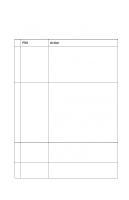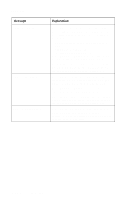Lexmark J110 Service Manual - Page 92
Message, Explanation, Busy/Waiting Menu group. The menu buttons
 |
View all Lexmark J110 manuals
Add to My Manuals
Save this manual to your list of manuals |
Page 92 highlights
4085-001 Message 38 Memory Full 51 Defective Flash 53 Unformatted Flash Explanation Press Go to clear the message and continue processing the job. Some data will be lost. You must allow additional memory to complete your print job by: • Deleting fonts, macros, and other data in RAM. • Simplifying your print job. • Installing additional memory. Press Menu> or Menu< to access the reset function in the Busy/Waiting Menu group. Menu Lockout does not prevent access to the Busy/Waiting Menu group. The menu buttons are not active when Reset Control is Off. Press Go to clear the message and continue processing the job. All downloaded fonts and macros not written to flash will be deleted. Press Menu> or Menu< to access the reset function in the Busy/Waiting Menu group. Menu Lockout does not prevent access to the Busy/Waiting Menu group. The menu buttons are not active when Reset Control is Off. Press Go to clear the message. The flash is marked as bad and normal operation continues. Flash operations will not be allowed until the flash is formatted. 2-70 Service Manual