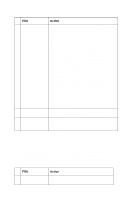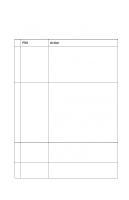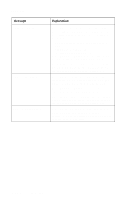Lexmark J110 Service Manual - Page 90
Carrier System Test on Maintenance Station Service Checks on,
 |
View all Lexmark J110 manuals
Add to My Manuals
Save this manual to your list of manuals |
Page 90 highlights
4085-001 FRU 5 Carrier Belt Idler Pulley Parts Carrier Frame 6 Encoder Strip 7 Printhead Cable 8 Maintenance Station Action Check for worn, loose or broken parts. Check for obstructions blocking carrier movement. Check the encoder strip for wear, dirt, and grease. See the "Carrier System Test" on page 3-32 . Be sure all connectors are fully seated. Check the cables for damage. A problem with the maintenance station can cause carrier movement problems at the right margin. See the "Maintenance Station Service Checks" on page 2-55 . 2-68 Service Manual

2-68
Service Manual
4085-001
5
Carrier Belt
Idler Pulley Parts
Carrier Frame
Check for worn, loose or broken parts. Check for
obstructions blocking carrier movement.
6
Encoder Strip
Check the encoder strip for wear, dirt, and grease.
See the
“Carrier System Test” on page 3-32
.
7
Printhead Cable
Be sure all connectors are fully seated. Check the
cables for damage.
8
Maintenance
Station
A problem with the maintenance station can cause
carrier movement problems at the right margin.
See the
“Maintenance Station Service Checks” on
page 2-55
.
FRU
Action