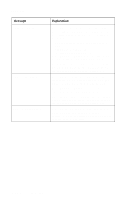Lexmark J110 Service Manual - Page 93
Busy/Waiting Menu group. The menu buttons, Menu>, Select, Return
 |
View all Lexmark J110 manuals
Add to My Manuals
Save this manual to your list of manuals |
Page 93 highlights
4085-001 Message 54 Parallel Error Explanation An IEEE 1284 protocol error is detected on the parallel host interface, or due to a faulty cable. Once a host interface error has been displayed for the first time, reporting of further host interface errors for the associated port is suppressed until the interface parameters are changed, or the printer is powered off. Press Go to clear the message and continue processing the print job. The job may not print correctly. Verify that the correct cable is used. If a serial error has occurred, be sure the serial interface parameters (protocol, baud, parity and data bits) are set correctly on the printer and the host computer. If a parallel error has occurred, check the cable connection between the host and printer. Press Menu> or Menu< to access the reset function in the Busy/Waiting Menu group. Menu Lockout does not prevent access to the Busy/Waiting Menu group. The menu buttons are not active when Reset Control is Off. Press and hold Select and then press Return to determine the exact cause of host interface error. If a serial error has occurred, a 16-bit error code displays in hexadecimal on the second line of the LCD. If bit 15 is on, a framing error has occurred. If bit 14 is on, an overrun error has occurred. If bit 13 is on, a parity error has occurred. Diagnostic Information 2-71