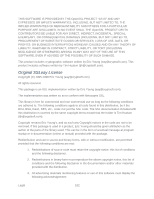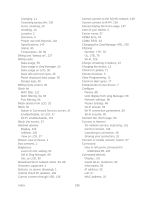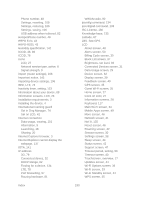Netgear 771S User Guide - Page 194
Button in Connected Devices screen
 |
View all Netgear 771S manuals
Add to My Manuals
Save this manual to your list of manuals |
Page 194 highlights
Charging, 11 Extending battery life, 130 Icons, meaning, 13 Installing, 10 Location, 2 Overview, 9 Proper use and disposal, 143 Specifications, 140 Status, 90 Temperature, 48, 90 Billing and "always on", 127 Billing cycle Data usage, 55 Data usage in Zing Manager, 55 Data usage on LCD, 30 Days left until next cycle, 30 Reset displayed data usage, 55 Restart date, 30 Billing Cycle screen, 30 Black list MAC filter, 121 MAC filtering, 64, 65 Port filtering, 86 Block device from LCD, 32 Block list Button in Connected Devices screen, 31 Enable/disable, on LCD, 37 Wi-Fi, enable/disable, 119 Block List screen, 37 Blocked devices Display, 119 Unblock, 120 View on LCD, 37 Bottom view of device, 1 Box contents, 2 Brightness Level of LCD, setting, 94 Set in Zing Manager, 69 Set, on LCD, 39 Broadcast Wi-Fi network name, 63, 89 Browsers supported, 3 Buttons, on device (drawing), 1 Cannot check for updates, 139 Cannot connect through USB, 136 Cannot connect to the 3G/4G network, 138 Cannot connect to Wi-Fi, 136 Cannot display the home page, 137 Care of your device, 3 Carrier name, 57 CDMA EcIo, 43 CDMA RSSI, 43 Changing the Zing Manager URL, 100 Channel Number, LTE, 78 UL, LTE, 78 Wi-Fi, 123 Charge remaining in battery, 13 Charging the device, 11 Check for Update, 71 Chrome browser, 3 Clear Programming, 71 Common alert types, 17 Components of your device, 7 Configure Device, 68 LCD display from Zing Manager, 68 Network settings, 68 Router settings, 68 Wi-Fi access, 59 Wi-Fi connection parameters, 60 Wi-Fi security, 60 Connect tab, Wi-Fi page, 59 Connect to Internet 3G network service, improving, 131 Cannot connect, 138 Launching a connection, 18 Sharing your connection, 20 Connect to mobile network, button, 57 Connected How to tell you're connected to GSM/3G/LTE, 125 Connected devices Display, 119 Guest Wi-Fi, maximum, 62 Information, 58 IP address, 32 List, 57 MAC address, 32 Index 186