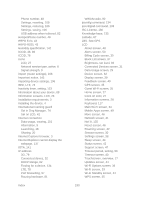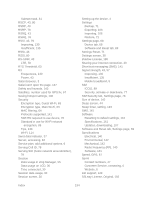Netgear 771S User Guide - Page 203
On AC charger, set in Zing Manager
 |
View all Netgear 771S manuals
Add to My Manuals
Save this manual to your list of manuals |
Page 203 highlights
Standard units Use for GPS, 67 Standard units for GPS, 112 Standby current, 140 Standby timer for Wi-Fi, set In Zing Manager, 69 On LCD, 45 Status Connection details in Zing Manager, 56 Status Details tab, Settings page, 77 Status screen, 42 Storage Guidelines, 3 Temperature, 142 Streaming GPS data, 127 Subnet mask, 81 Support Contacting, 6 URL, 47 Website link, 87 Support page, 86 Support screen, 47 Survey of customer feedback, 92 System Logs tab, Settings page, 71 System requirements, 3 TCP/IP settings, 96 Technical support, contacting, 6 Telephone number, hotspot, 48, 56, 79, 88 telnet support, 129 Temperature Battery, 90 Battery, 48 Operating, 142 Storage, 142 Terminal sessions, 129 Tethered connection Disabling, 71 Making, 24 Tethered Networking, disabling, 71 Tethering Disable Wi-Fi, 122 USB, enable / disable, 63 tethering, enable/disable On LCD, 36 Text messaging (SMS), 141 The connection has timed out (message), 137 Timeout Connection timeout (cannot display the home page), 137 On AC charger, set in Zing Manager, 69 On AC charger, set on LCD, 40 On battery, set in Zing Manager, 69 On battery, set on LCD, 40 On USB, set in Zing Manager, 69 On USB, set on LCD, 40 Period, LCD, setting, 93 Timeout screen, 40 Tips, 130 Top view of device, 2 Touchscreen. See LCD Trademarks, 183 Transferred amount total 3G, 90 GSM, 90 LTE, 90 Transmit Data indicators, 57 Frequencies, 140 Transmitter power, 43 4G LTE, 43 LTE, 78 Troubleshooting Cannot connect through USB, 136 Cannot connect to the 3G/4G network, 138 Cannot connect to Wi-Fi, 136 Cannot display the home page, 137 General tips, 135 TRU-Install, 26 TTY support, 142 Turn off Guest Wi-Fi network, 19 Turn on Guest Wi-Fi network, 18 Turning the device off, 15 Turning the device on, 14 Tutorial for using the device, 16 Tutorial, view, 47 TVs, 131 Index 195