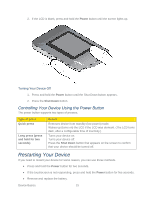Netgear 771S User Guide - Page 22
Power Button, Turning Your Device On and Off
 |
View all Netgear 771S manuals
Add to My Manuals
Save this manual to your list of manuals |
Page 22 highlights
The battery's life is affected by the following conditions, some of which can be adjusted from your device and from the web page: ● Standby time (See Setting the Sleep (Inactivity) Timer.) ● Data throughput ● Network signal strength (the better the signal, the longer the battery life) ● LED (if LED indicator is disabled, the battery lasts longer) (See Turning the LED On or Off.) Power Button Use the power button to turn your device on and off. Turning Your Device On and Off Use the power button on your device to turn it on and off. Turning Your Device On 1. Make sure that: • Your device has a charged battery inserted. - or - • Your device is connected to the AC charger or a computer (through the micro- USB cable). Device Basics 14

The battery’s life is affected by the following conditions, some of which can be adjusted from
your device and from the web page:
●
Standby time (See
Setting the Sleep (Inactivity) Timer
.)
●
Data throughput
●
Network signal strength (the better the signal, the longer the battery life)
●
LED (if LED indicator is disabled, the battery lasts longer) (See
Turning the LED On or
Off
.)
Power Button
Use the power button to turn your device on and off.
Turning Your Device On and Off
Use the power button on your device to turn it on and off.
Turning Your Device On
1. Make sure that:
•
Your device has a charged battery inserted.
— or —
•
Your device is connected to the AC charger or a computer (through the micro-
USB cable).
Device Basics
14