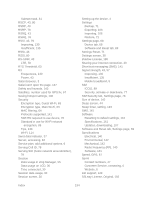Netgear 771S User Guide - Page 205
Button for pairing Main Wi-Fi, in Zing
 |
View all Netgear 771S manuals
Add to My Manuals
Save this manual to your list of manuals |
Page 205 highlights
Network password, main, 89 Number of devices currently connected, 89 Password, forgot, 126 Performance, improving, 131 Security, 114 Security and encryption protocols supported, 141 Standby timer, set in Zing Manager, 69 Standby timer, set on LCD, 45 Wi-Fi channel Set on LCD, 37 Wi-Fi Channel, 123 Wi-Fi Options screen, 36 Wi-Fi page, 59 Wi-Fi Protected Setup (WPS) FAQ, 128 Performing, 21 Wi-Fi screen, 33 Wi-Fi Standby screen, 44 Windows driver, installing, 25 Windows XP, improving Wi-Fi performance, 132 Wireless speakers, 131 WPS Button for pairing Guest Wi-Fi, in Zing Manager, 60 Button for pairing Main Wi-Fi, in Zing Manager, 60 Performing, 21 WPS screen, 35 WWAN radio IP address, 90 XP, Windows, improving Wi-Fi performance, 132 Zing Manager Administrator password, configure, 68 Data Usage details, 55 Password, changing, 100 URL, 48, 69 URL, changing, 100 URL, configure, 68 Version, 49, 89 Version number, 90 Zing Manager Home page Description, 51 Displaying, 52 Logging in as an adminstrator, 53 Index 197