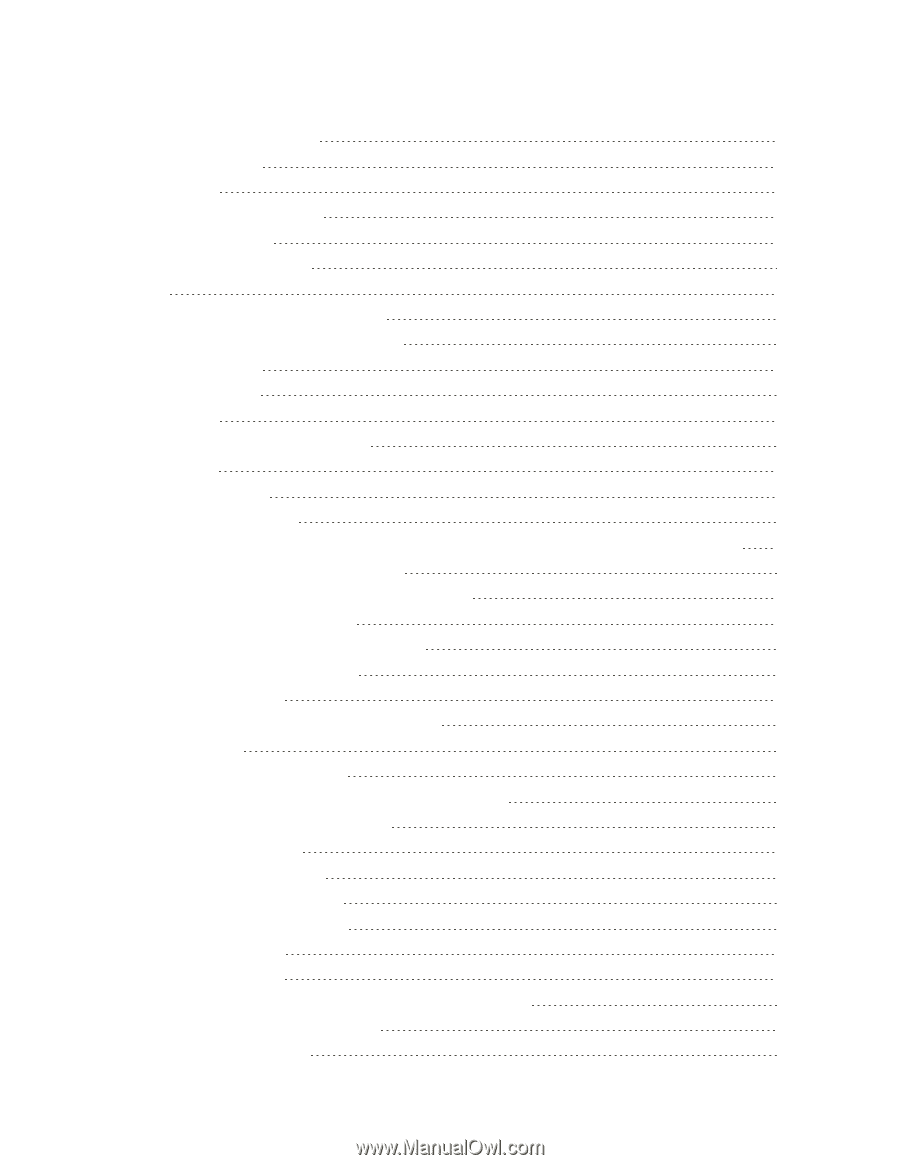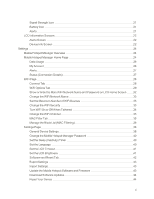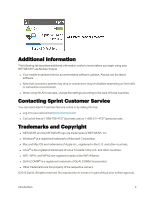Netgear AC779S User Guide - Page 3
Show or Hide the Main WiFi Network Name and Password on LCD Home Screen - manager
 |
View all Netgear AC779S manuals
Add to My Manuals
Save this manual to your list of manuals |
Page 3 highlights
Signal Strength Icon 21 Battery Icon 21 Alerts 21 LCD Information Screens 22 Alerts Screen 22 Device Info Screen 22 Settings 24 Mobile Hotspot Manager Overview 24 Mobile Hotspot Manager Home Page 24 Data Usage 26 My Account 26 Alerts 27 Status (Connection Details) 27 WiFi Page 28 Connect Tab 28 WiFi Options Tab 29 Show or Hide the Main WiFi Network Name and Password on LCD Home Screen 32 Change the WiFi Network Name 33 Set the Maximum Number of WiFi Devices 33 Change the WiFi Security 33 Turn WiFi On or Off When Tethered 34 Change the WiFi Channel 35 MAC Filter Tab 35 Manage the Block List (MAC Filtering) 36 Settings Page 38 General Device Settings 38 Change the Mobile Hotspot Manager Password 40 Set the Sleep (Inactivity) Timer 40 Set the Language 40 Set the LCD Timeout 41 Set the LCD Brightness 41 Software and Reset Tab 42 Export Settings 43 Import Settings 43 Update the Mobile Hotspot Software and Firmware 43 Download Software Updates 44 Reset Your Device 44 ii