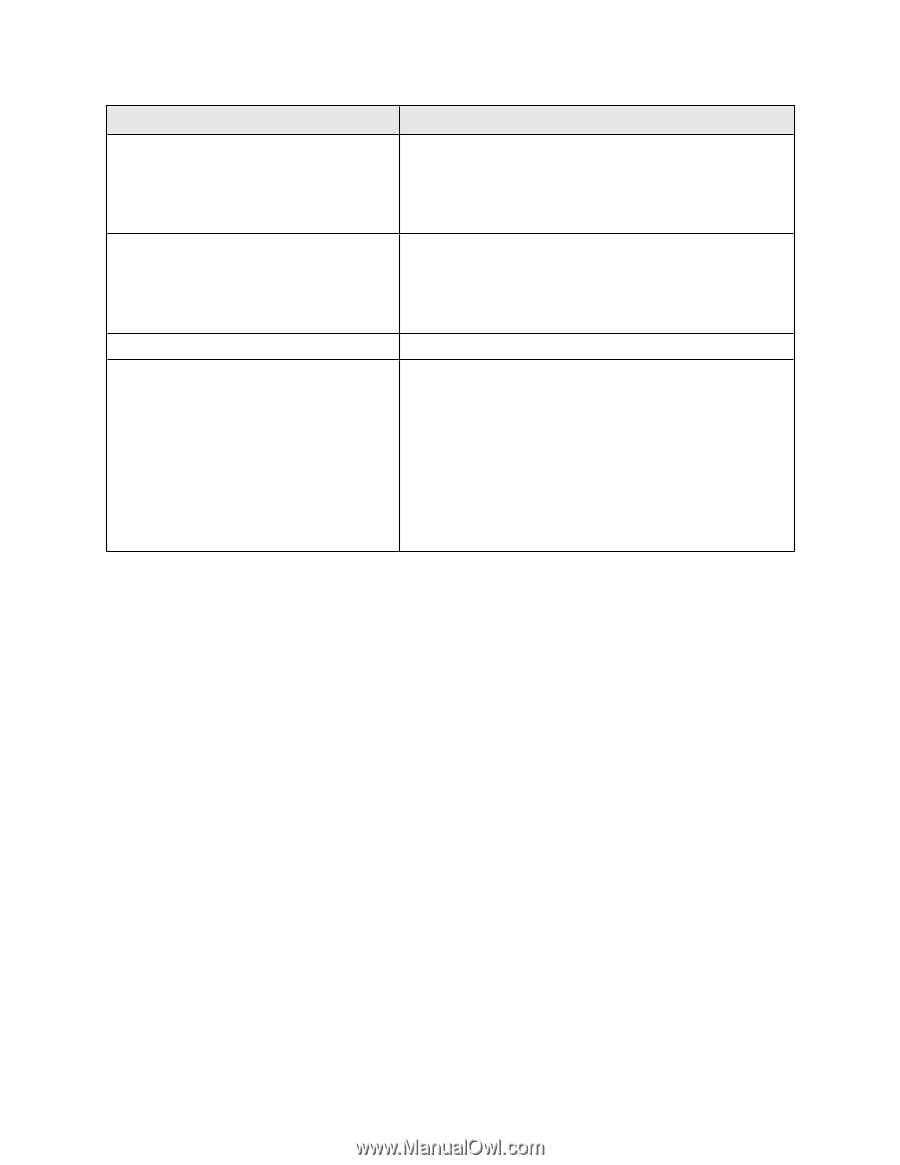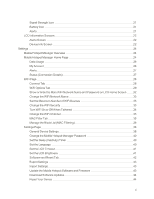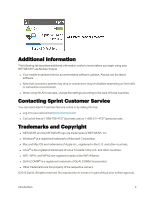Netgear AC779S User Guide - Page 7
Package Contents, SSID and Security Key
 |
View all Netgear AC779S manuals
Add to My Manuals
Save this manual to your list of manuals |
Page 7 highlights
Item Compatible Operating Systems (OSs) Additional Requirements Available Hard Disk Capacity Compatible Browsers Description Windows® 8 (x86), Windows 7, Windows Vista®, Windows XP® SP3, or Mac OS® X (version 10.5 or later) Mac OS 10.6-10.8, iOS4, Android 2.1, Blackberry 5.0 One or more computers that support WiFi (802.11b/g/n). If you'll be connecting your device through USB, a USB 2.0 slot N/A Internet Explorer® (version 8.0 or later) Mozilla Firefox® (version 4.0 or later) Google Chrome™ (version 17 or later) Apple Safari® (version 5.0 or later) Apple Safari® Mobile (version iOS 4.0) Android Browser (Android OS 2.2 or later) Package Contents See below for details on everything you will find in the box for your NETGEAR Fuse Mobile Hotspot. n NETGEAR Fuse Mobile Hotspot n Battery cover n Rechargeable battery n AC charger with type-A USB port n Micro-USB cable n Micro-SIM (preinstalled) n Get Started guide n Recycling envelope SSID and Security Key Before connecting WiFi devices to your NETGEAR Fuse Mobile Hotspot, you will need to confirm the SSID (network name) and security key (WiFi password). n This information displays on the LCD home screen when you power on your device. Introduction 2