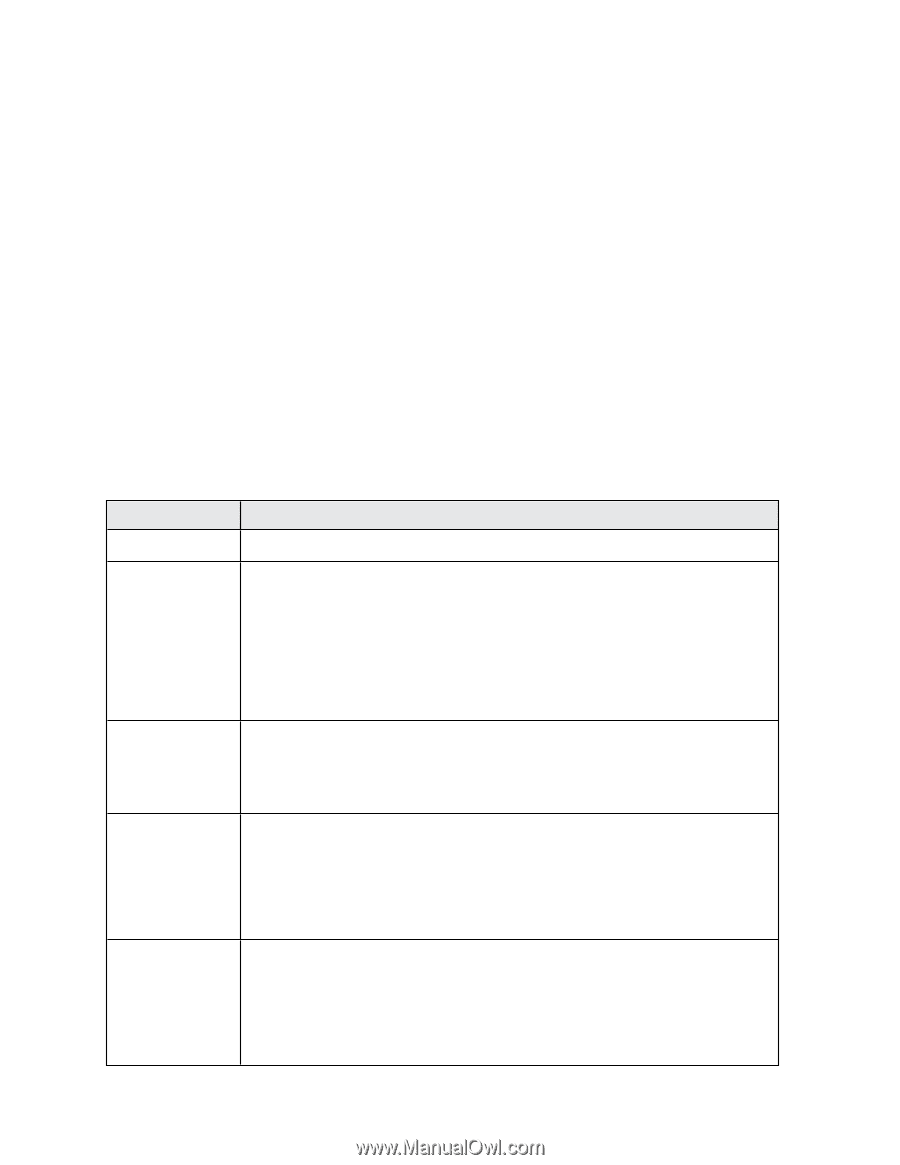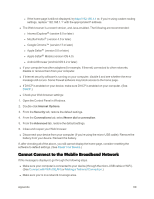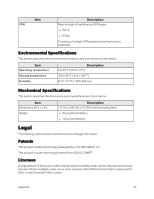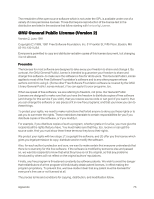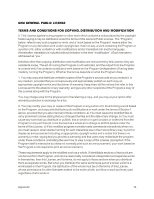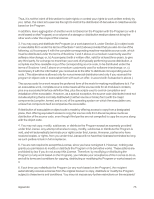Netgear AC779S User Guide - Page 75
Cannot Check for Updates, Technical Specifications, Radio Frequency and Electrical Specifications
 |
View all Netgear AC779S manuals
Add to My Manuals
Save this manual to your list of manuals |
Page 75 highlights
n Try the tips in Improving Signal Strength. n Check with your Internet service provider - a network or account problem may be preventing your device from obtaining service. Cannot Check for Updates Make sure your device is connected to the AC charger or computer through the micro-USB cable. Note: If you'll be using USB for data transfer (and not just for charging your device), you must install the device driver. (See Making a Tethered Connection.) Technical Specifications The following topics list the electrical, radio frequency, and other parameters of your device for those who require technical information. Radio Frequency and Electrical Specifications This section lists the radio frequency and electrical parameters of your device. Item Approvals Battery Current Transmit Receive Description FCC Size: 2500 mAh Duration for full charge (AC charger / PC USB cable): 2.5 hours Charge life: n Up to 12.5 hours of active time n Up to 210 hours standby time Maximum: ~900 mA Standby current: n ~6.5 mA (LTE) LTE: n Band 25: 1850-1915 MHz n Band 26: 814-849 MHz n Band 41 (TDD): 2496-2690 MHz LTE: n Band 25: 1930-1995 MHz n Band 26: 859-894 MHz n Band 41 (TDD): 2496-2690 MHz Appendix 70