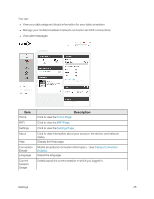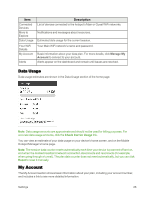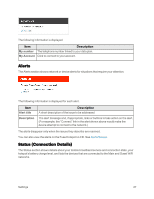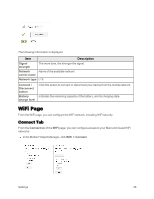Netgear AC779S User Guide - Page 35
Change the WiFi Network Name, The following information is displayed.
 |
View all Netgear AC779S manuals
Add to My Manuals
Save this manual to your list of manuals |
Page 35 highlights
You can: n Edit the Main or Guest WiFi names and passwords. See Change the WiFi Network Name. n Limit the number of devices that can connect to the Main and Guest WiFi networks. n Configure your WiFi network's connection parameters and security, and additional WiFi options. Note: For some of these WiFi settings, if you change them, all connected devices will be disconnected and have to reconnect after the settings are saved. The following information is displayed. Settings 30
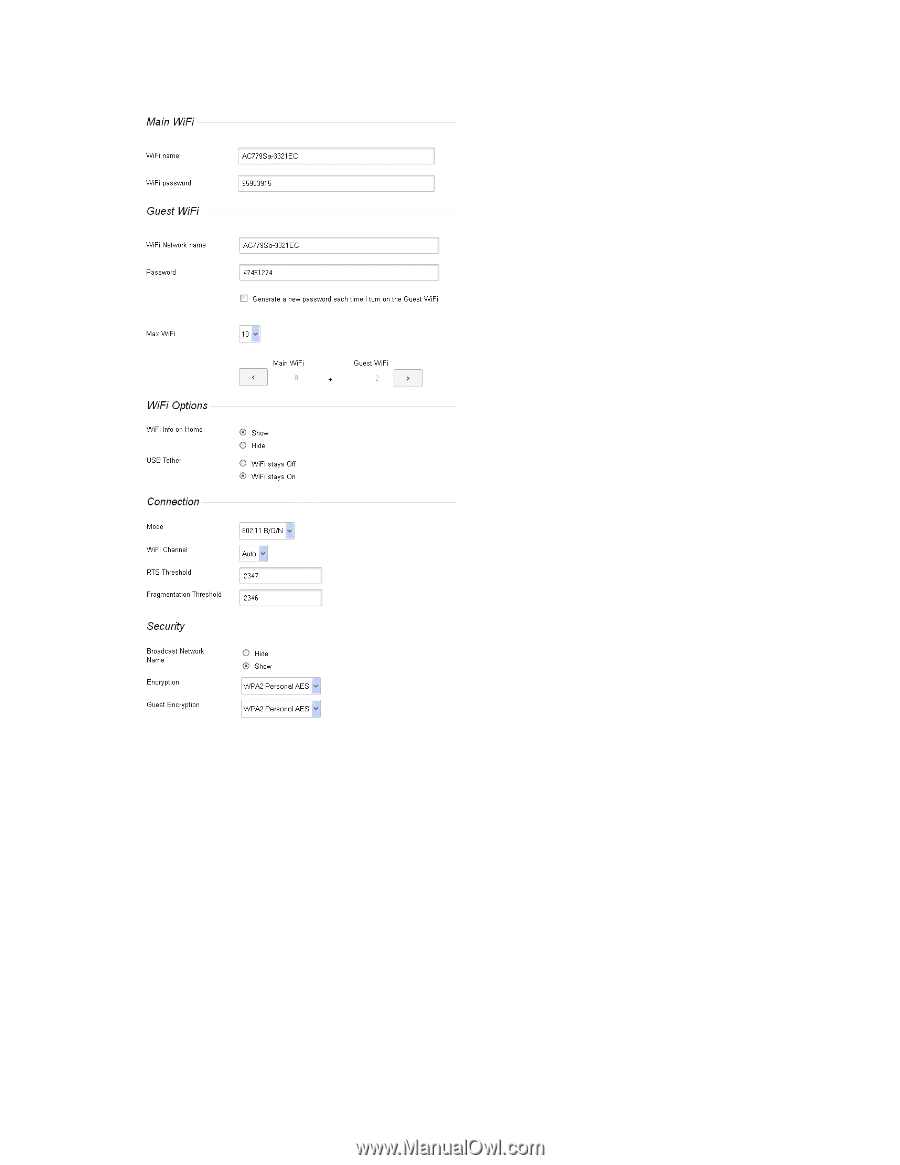
Settings
30
You can:
n
Edit the Main or Guest WiFi names and passwords. See
Change the WiFi Network Name
.
n
Limit the number of devices that can connect to the Main and Guest WiFi networks.
n
Configure your WiFi network’s connection parameters and security, and additional WiFi options.
Note
: For some of these WiFi settings, if you change them, all connected devices will be
disconnected and have to reconnect after the settings are saved.
The following information is displayed.