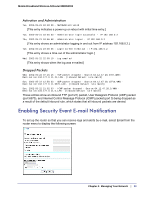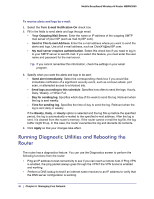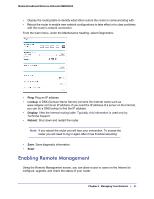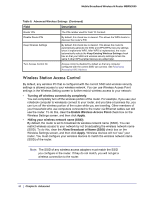Netgear MBRN3000 MBRN3000 User Manual - Page 43
Advanced, Advanced Wireless Settings
 |
UPC - 606449068054
View all Netgear MBRN3000 manuals
Add to My Manuals
Save this manual to your list of manuals |
Page 43 highlights
5. Advanced 5 This chapter describes how to configure the advanced features of your Mobile Broadband Wireless-N Router. Advanced Wireless Settings From the main menu, select Advanced Wireless Settings to display the following screen: Table 8. Advanced Wireless Settings Field Description Enable Wireless Router Radio Selected by default, this setting enables the wireless radio, which allows the router to work as a wireless access point. Turning off the wireless radio can be helpful for configuration, network tuning, or troubleshooting. Fragmentation Length, CTS/RTS Threshold, and Preamble Mode These should be left at their default settings. Chapter 5: Advanced | 43
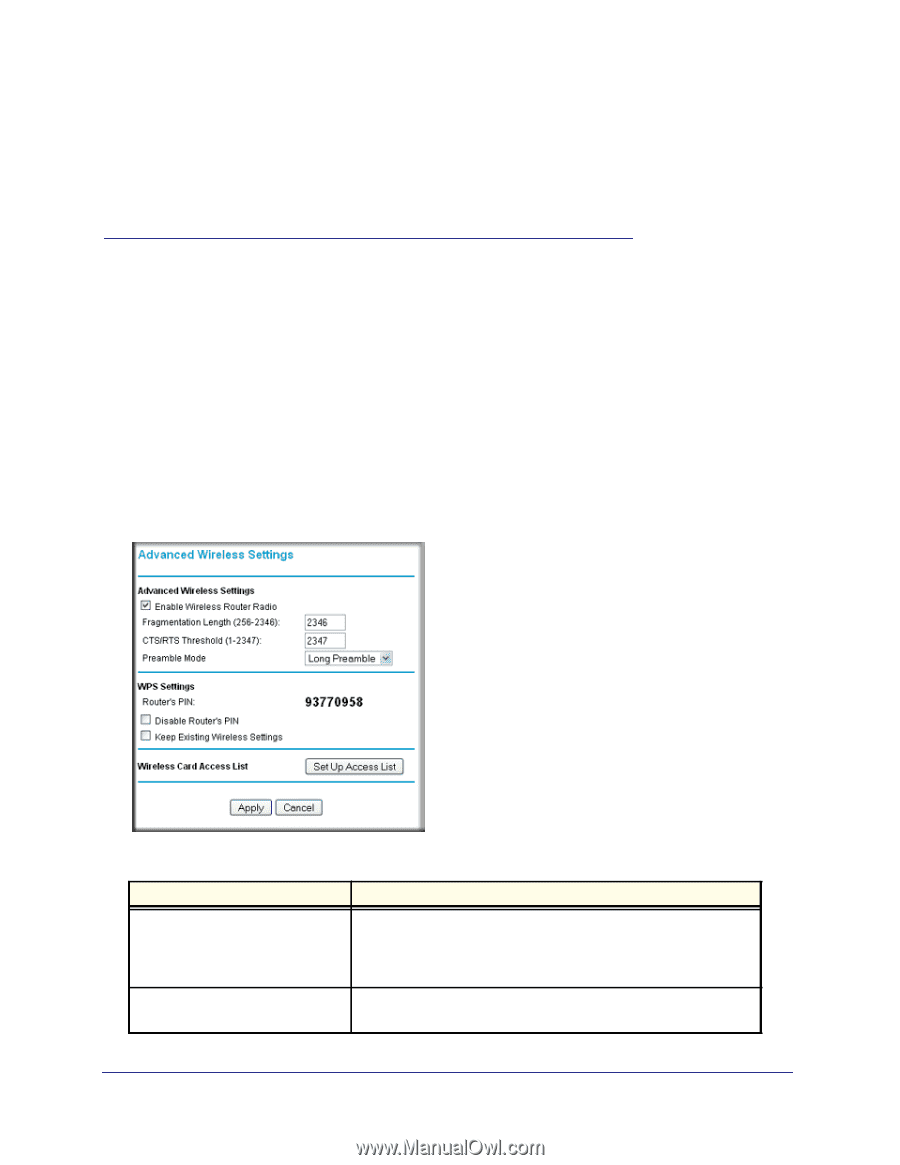
Chapter 5:
Advanced
|
43
5.
Advanced
5
This chapter describes how to configure the advanced features of your Mobile Broadband
Wireless-N Router.
Advanced Wireless Settings
From the main menu, select Advanced Wireless Settings to display the following screen:
Table 8.
Advanced Wireless Settings
Field
Description
Enable Wireless Router Radio
Selected by default, this setting enables the wireless radio, which
allows the router to work as a wireless access point.
Turning off the wireless radio can be helpful for configuration,
network tuning, or troubleshooting.
Fragmentation Length, CTS/RTS
Threshold, and Preamble Mode
These should be left at their default settings.