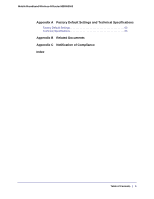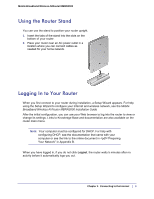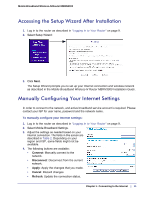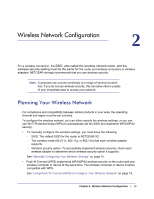Netgear MBRN3000 MBRN3000 User Manual - Page 8
Router Back Panel, Router Label, Back panel, Bottom label - login
 |
UPC - 606449068054
View all Netgear MBRN3000 manuals
Add to My Manuals
Save this manual to your list of manuals |
Page 8 highlights
Mobile Broadband Wireless-N Router MBRN3000 Router Back Panel The back panel of the router contains port connections. USB port for Ethernet LAN ports USB docking cable Figure 2 Back panel Power On/Off Power adapter input button Router Label The label on the bottom of the router shows the router's MAC address, serial number, security PIN, and factory default login information. Restore Factory Settings: Press for 6 seconds. Figure 3 Bottom label 8 | Chapter 1: Connecting to the Internet
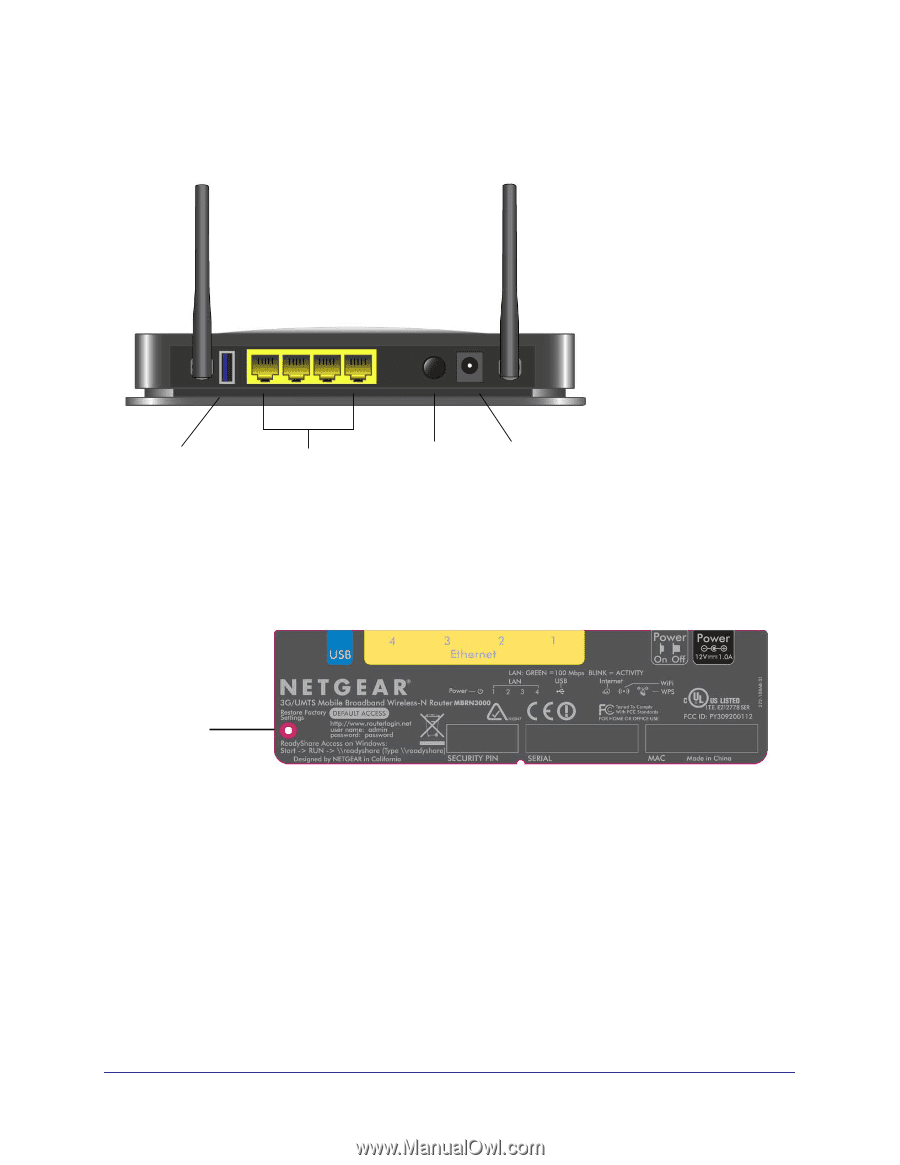
8
|
Chapter 1:
Connecting to the Internet
Mobile Broadband Wireless-N Router MBRN3000
Router Back Panel
The back panel of the router contains port connections.
Figure 2
Back panel
Router Label
The label on the bottom of the router shows the router’s MAC address, serial number,
security PIN, and factory default login information.
Figure 3
Bottom label
USB port for
Ethernet LAN ports
Power On/Off
Power adapter input
USB docking cable
button
Restore Factory
Settings
: Press for
6 seconds.