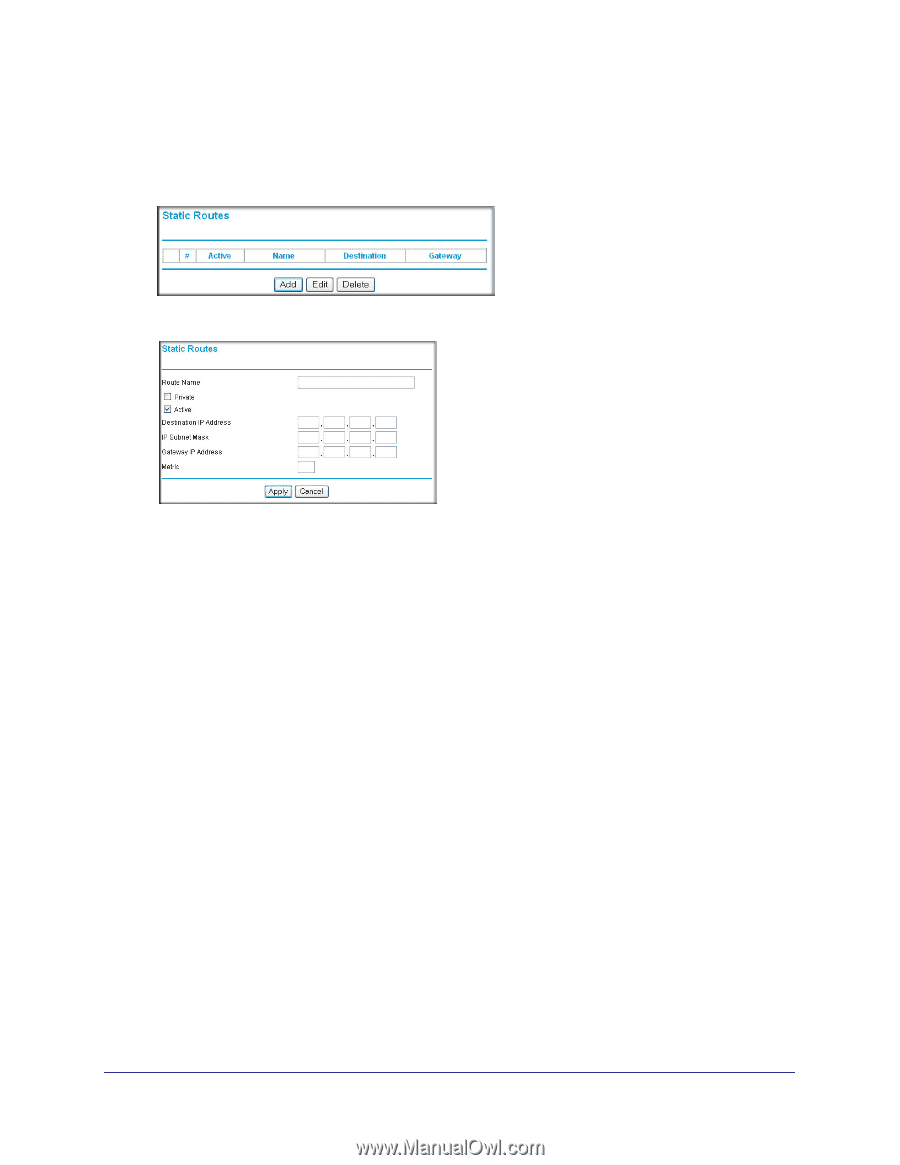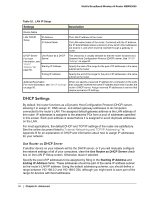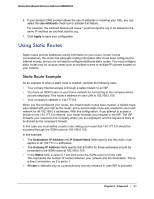Netgear MBRN3000 MBRN3000 User Manual - Page 54
Universal Plug and Play (UPnP), Route Name., Private, Active, Destination IP Address, IP Subnet Mask
 |
UPC - 606449068054
View all Netgear MBRN3000 manuals
Add to My Manuals
Save this manual to your list of manuals |
Page 54 highlights
Mobile Broadband Wireless-N Router MBRN3000 To configure static routes: 1. From the main menu, under the Advanced heading, select Static Routes to view the Static Routes screen: 2. Click Add or Edit to display the following screen: 3. Fill in or change the fields: • Route Name. The route name is for identification purposes only. • Private. Select this check box if you want to limit access to the LAN only. The static route will not be reported in RIP. • Active. Select this check box to make this route effective. • Destination IP Address, and IP Subnet Mask. If the destination is a single host, type a subnet value of 255.255.255.255. • Gateway IP Address. This must be a router on the same LAN segment as the router. • Metric. Type a number between 2 and 15. This represents the number of routers between your network and the destination. Usually, a setting of 2 or 3 works, but if this is a direct connection, set it to 2. 4. Click Apply to either save your changes. If you added a static route, it is added to the Static Routes screen. Universal Plug and Play (UPnP) Universal Plug and Play (UPnP) helps devices, such as Internet appliances and computers, access the network and connect to other devices as needed. UPnP devices can automatically discover the services from other registered UPnP devices on the network. 54 | Chapter 5: Advanced