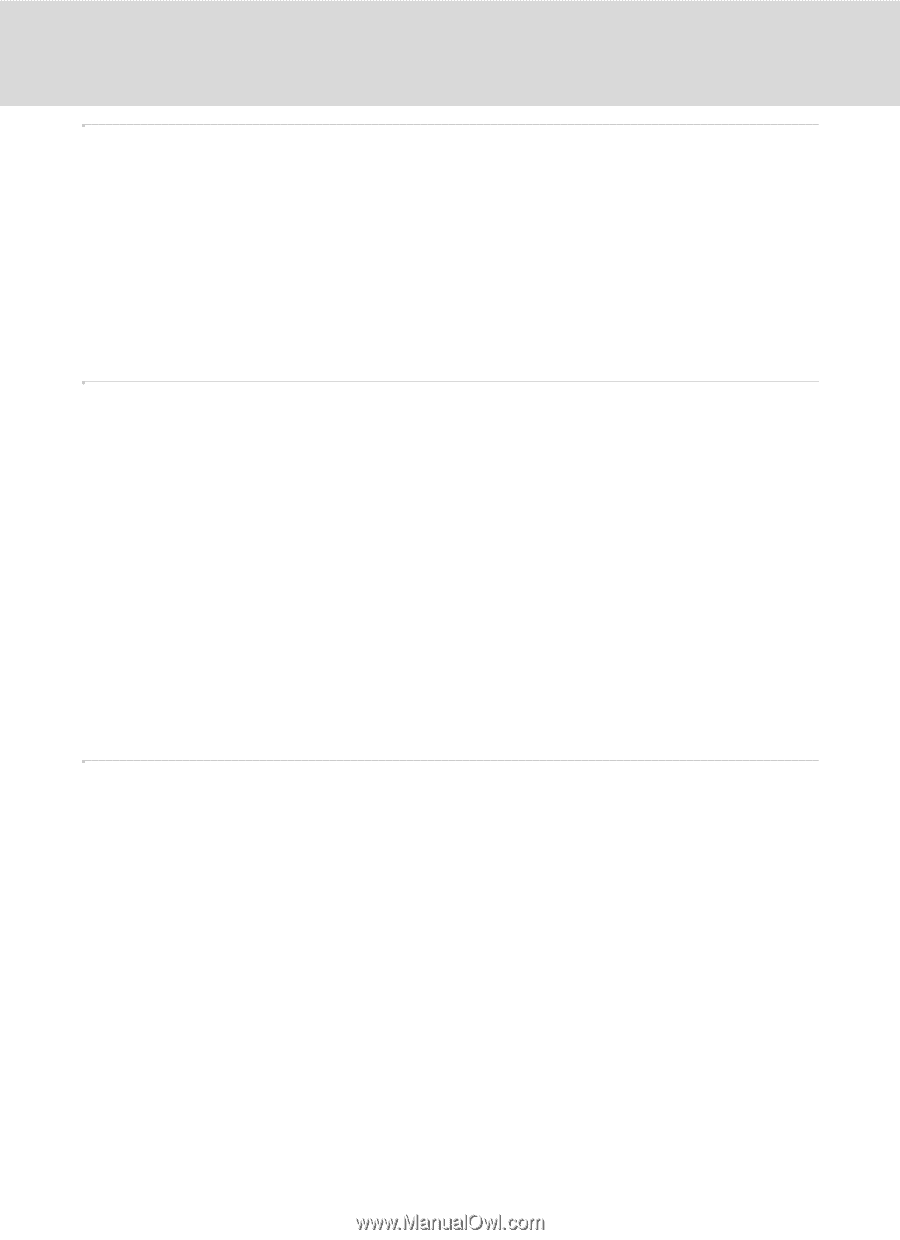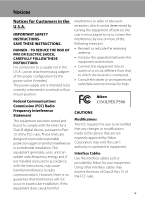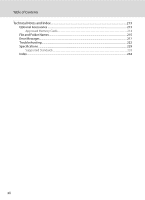x
Table of Contents
Editing Pictures
................................................................................................................................
146
Picture Editing Functions
...............................................................................................................
146
Editing Pictures
..................................................................................................................................
148
k
Quick Retouch: Enhancing Contrast and Saturation
........................................................
148
I
D-Lighting: Enhancing Brightness and Contrast
..................................................................
149
e
Skin Softening: Making Skin Appear Smoother
....................................................................
150
p
Filter Effects: Digital Filter
........................................................................................................................
152
g
Small Picture: Decreasing Image Size
.........................................................................................
154
j
Black Border: Adding a Black Border to Pictures
...................................................................
155
a
Crop: Creating a Cropped Copy
.......................................................................................................
156
Movie Recording and Playback
..................................................................................................
157
Recording Movies
.............................................................................................................................
157
Recording Movies in Slow Motion and Fast Motion (HS Movie)
.........................................
160
Capturing Still Pictures While Recording Movies
..........................................................................
162
Using the Movie Menu
..................................................................................................................................
163
Movie Options
....................................................................................................................................................
164
HS Movie Options
.............................................................................................................................................
165
Open with HS Footage
..................................................................................................................................
165
Autofocus Mode
................................................................................................................................................
166
Electronic VR
........................................................................................................................................................
167
Wind Noise Reduction
...................................................................................................................................
167
Movie Playback
..................................................................................................................................
168
Editing Movies
....................................................................................................................................................
169
Saving a Frame from a Movie as a Still Picture
...............................................................................
170
Deleting Unnecessary Movies
..................................................................................................................
170
Connecting to Televisions, Computers and Printers
...........................................................
171
Connecting to a TV
...........................................................................................................................
171
Connecting to a Computer
............................................................................................................
173
Before Connecting the Camera
...............................................................................................................
173
Transferring Images from a Camera to a Computer
...................................................................
174
Charging While Connecting to a Computer
....................................................................................
178
Connecting to a Printer
...................................................................................................................
179
Connecting the Camera and Printer
.....................................................................................................
180
Printing Pictures One at a Time
................................................................................................................
181
Printing Multiple Pictures
............................................................................................................................
182