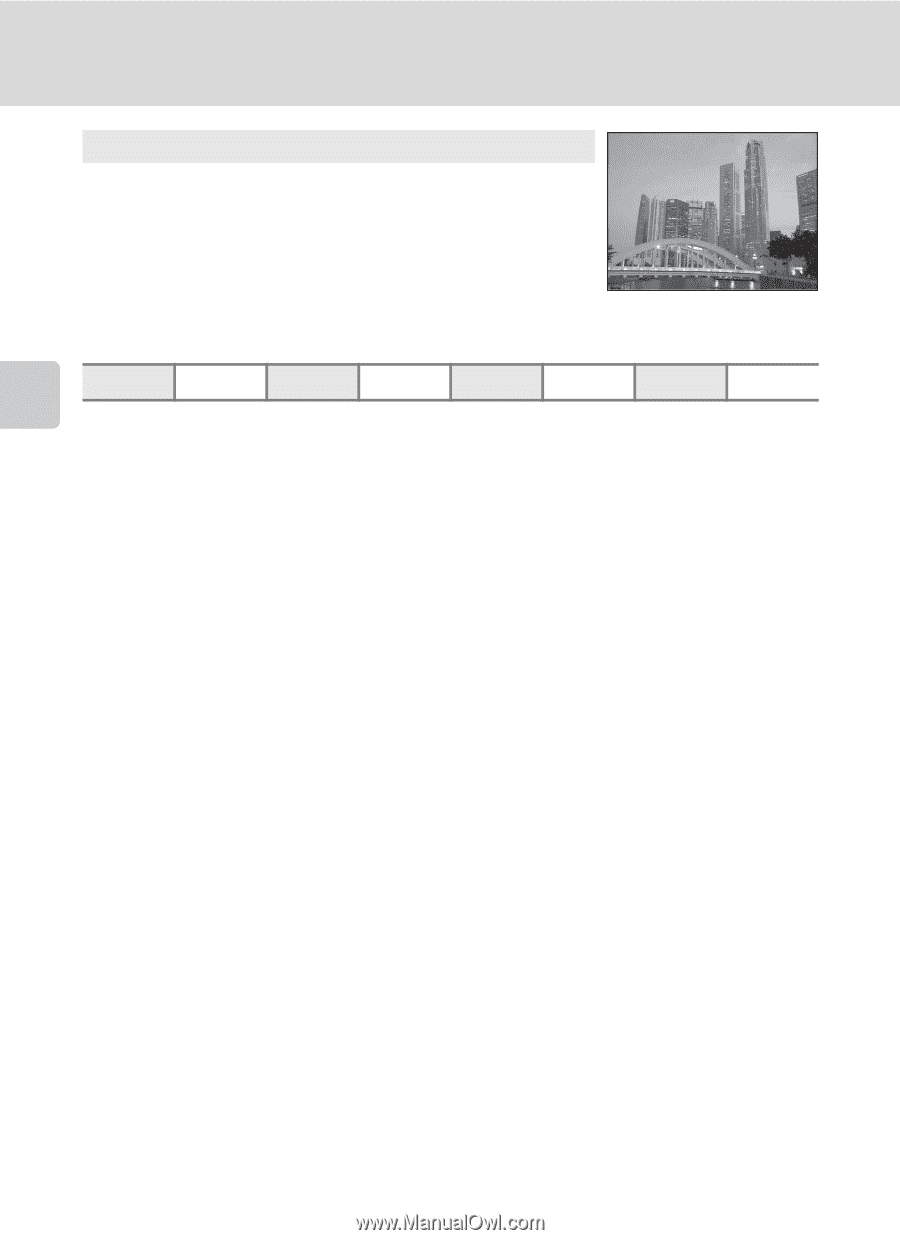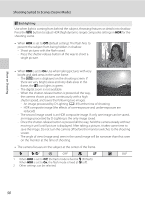Nikon COOLPIX P510 User Manual - Page 68
button is pressed halfway, the focus area or focus indicator
 |
View all Nikon COOLPIX P510 manuals
Add to My Manuals
Save this manual to your list of manuals |
Page 68 highlights
Shooting Suited to Scenes (Scene Mode) y M i Dusk/dawn OQ Preserves the colors seen in the weak natural light before sunrise or after sunset. • The camera focuses at infinity. When the shutter-release button is pressed halfway, the focus area or focus indicator (A8) always lights in green. However, because the camera focuses at infinity, it may not be able to focus on nearby objects. • AF-assist illuminator (A196) does not light. X W n Off* p B * Other settings can be selected. o 0.0* More on Shooting O: Use of a tripod is recommended in scenes with which O is indicated. Set Vibration reduction (A193) to Off when using a tripod to stabilize the camera. Q: Noise reduction is performed for pictures shot in scene modes with Q, so they may take longer 54 to record.